Streamline client communication with Clustdoc shared mailbox.
Say goodbye to chaotic email threads while managing new customers and ensure a smooth, organized communication process from start to finish.

Say goodbye to chaotic email threads while managing new customers and ensure a smooth, organized communication process from start to finish.

We gather all client interactions and requests in one central place, making it easy for your team to view, manage, and respond to requests without cluttering their personal inboxes.
By keeping everything centralized, your team has access to all historical data and conversations, ensuring consistent and secure communication.
The shared mailbox also makes it easier to collaborate with teammates, so anyone can jump into a client’s record to provide feedback or answer a query when needed.
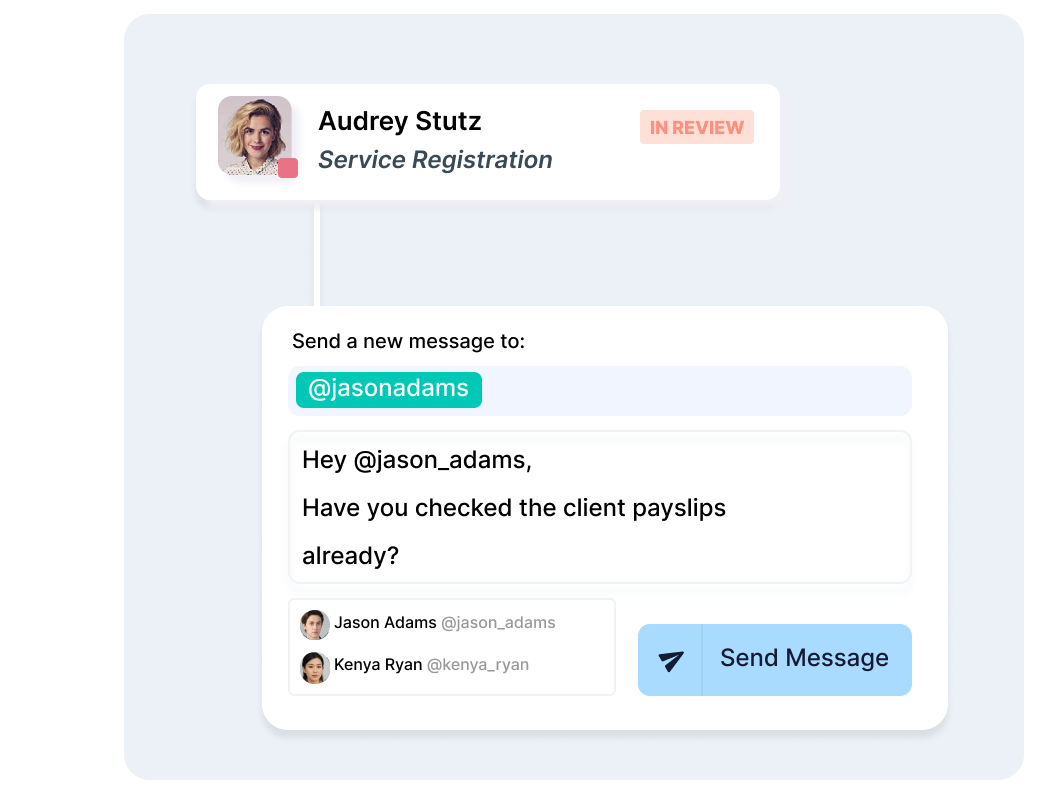
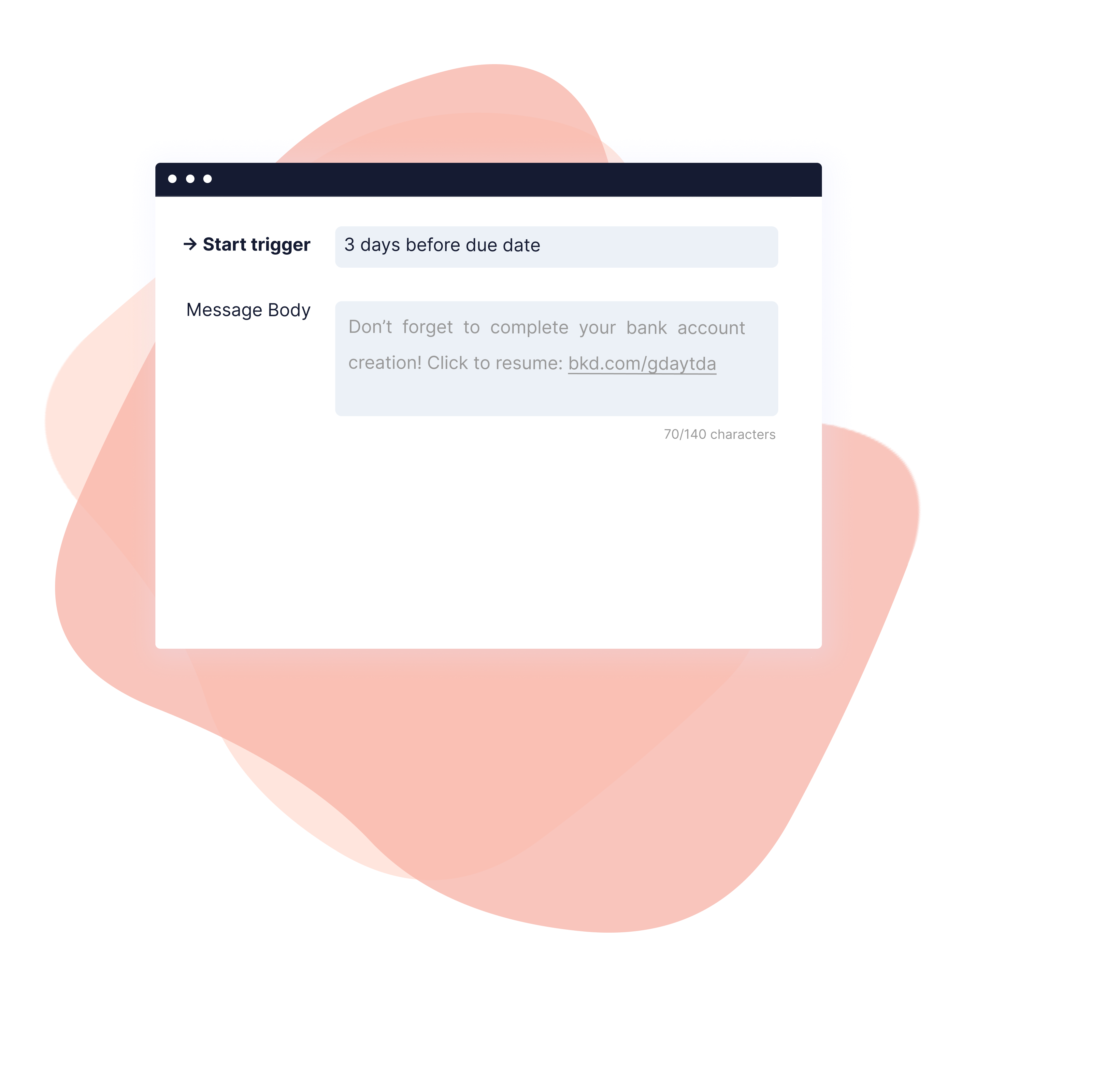
You and your team members can easily access and contribute to client conversations, allowing seamless collaboration.
Whether it’s legal, sales, or compliance, internal & front-office teams can finally work hand-in-hand in real time, keeping the client onboarding process smooth and professional.
Forget about multiple email chains or internal messaging platforms. Clustdoc ensures that all client-related communications are accessible to everyone with the proper permissions, improving the quality and speed of your team’s responses.
Our shared mailbox system reduces the risk of losing important client information because sensitive client data is securely stored alongside related documents, meeting compliance and regulatory requirements.
Your team can access and share key data, approvals, and feedback without having to switch between multiple communication tools, leading to a more secure and organized workflow.
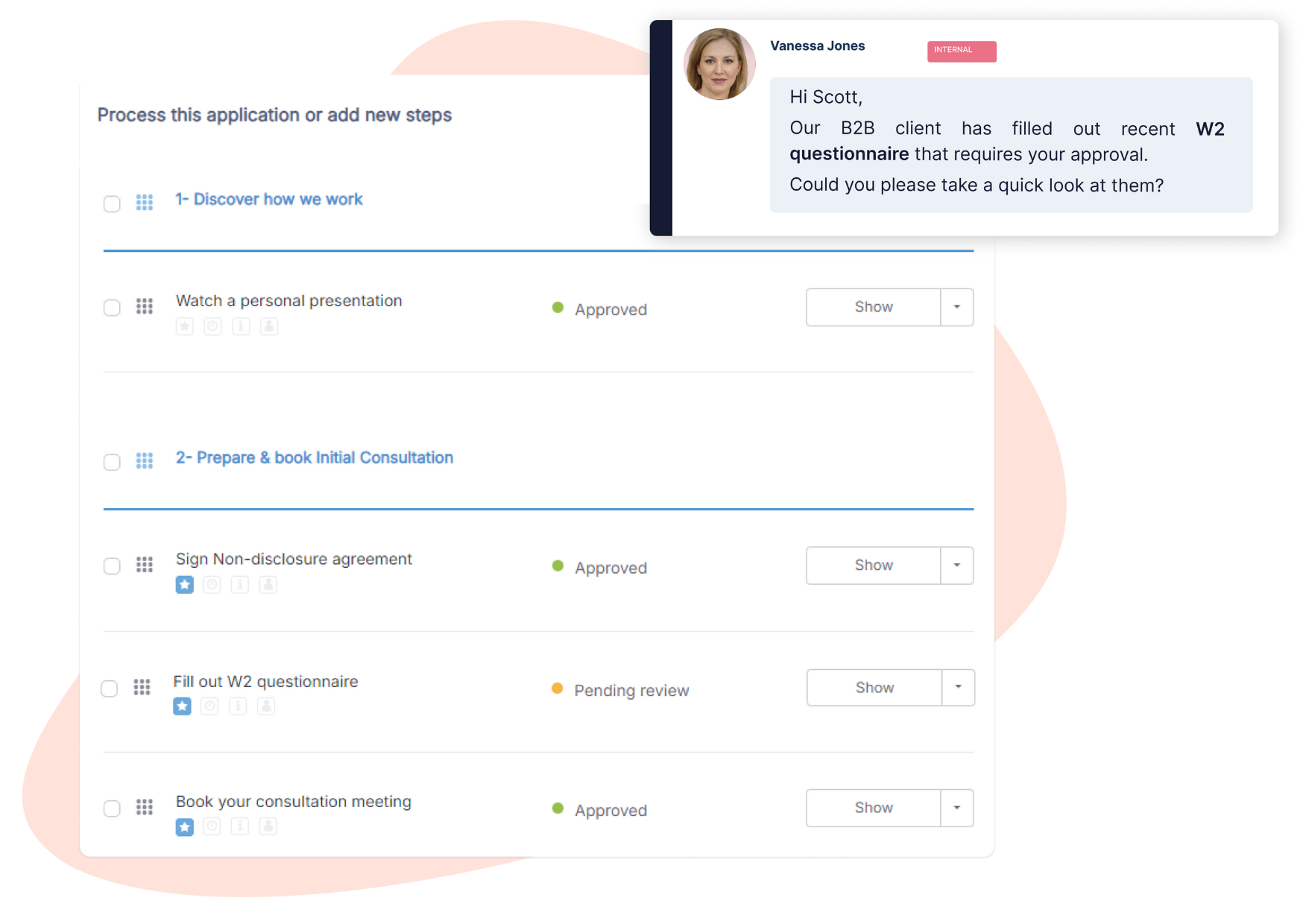

Clustdoc’s shared inbox allows you to access all critical client communications with just a few clicks.
Whether it’s an urgent document approval or a client message received 6 months earlier, everything you need is neatly organized and quickly accessible through the client record.
Our shared email inbox gets rid of the noise and focuses on what really matters - your customer's needs. Switch to a unified email channel to better manage your communication and keep track of your interactions without compromising on security.
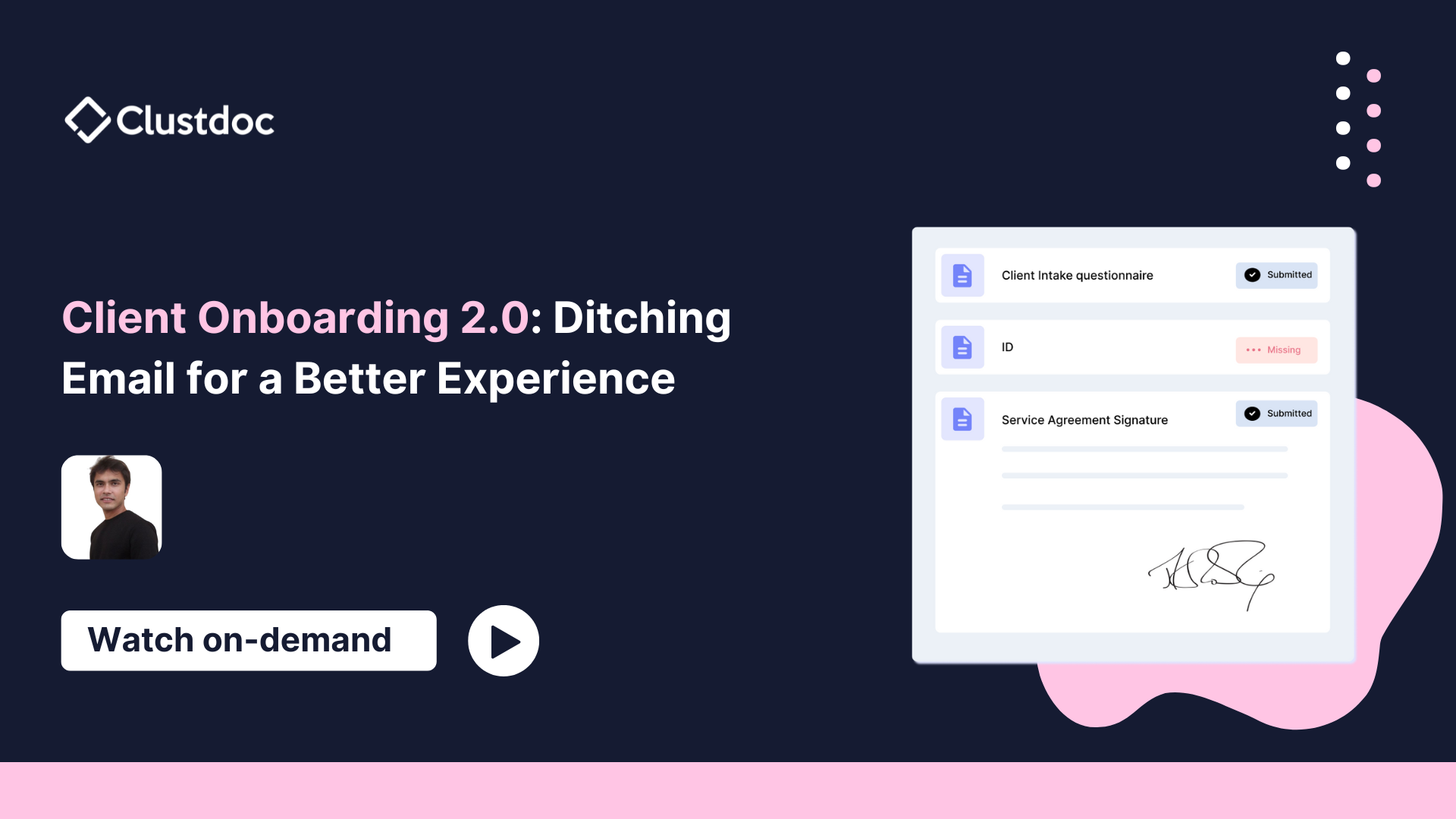
Yes, the history of your conversations can be exported to your own systems or Cloud storage solution.
Exporting conversation history from the shared email inbox allows you to backup your data, retrieve key data, analyze communication patterns, and comply with regulatory requirements.
When you set up automated reminders, it's possible to send them directly via email or through your shared email inbox. It's easy to set up and you can choose which option works best for you.
As a Clustdoc admin user, you can see who has access to your shared inbox and also control who can access conversations with your clients. Leverage our permissions and access rights feature to specify who should access what.
No need to make complex integrations for each of your team members. As long as your team mates have a Clustdoc seat and the right permissions, they will be able to send and reply to messages through the inbox.
93% of users would recommend Clustdoc to a peer. No Credit card required