
25 affordable sales tools every small business needs in 2022
Summary
You have hired the best team and spent on resources to grow your sales and business quickly.
But, competing with the big names already there in the market and making sales seems to be difficult. They have access to all these modern sales tools that make things easier.
Big companies can pay hefty sums for software to simplify their billion-dollar business systems.
No worries, it will no longer be a competitive advantage for them and now you can also bring sales for your company with affordable sales tools by your side.
The tools mentioned in this article will help your sales team efficiently, productively, and rapidly increase sales.
In 2022, you need sales tools that can effectively simplify your sales cycles and help you reach more customers with your excellent product and services.
Understanding the sales cycle, I have selected the best sales automation tools you’ll need to speed up your sales process and move your clients faster down the sales funnel.
Category #1: Prospecting tools
There is an abundance of paid and free prospecting tools with some unique time-saving features.
Sales professionals in small businesses need affordable tools that can help them leverage the advantage of modern sales prospecting techniques and cut down tedious and repetitive tasks to close more deals.
Here are a few prospecting tools to help you find and communicate easily with prospective clients.
1. Owler
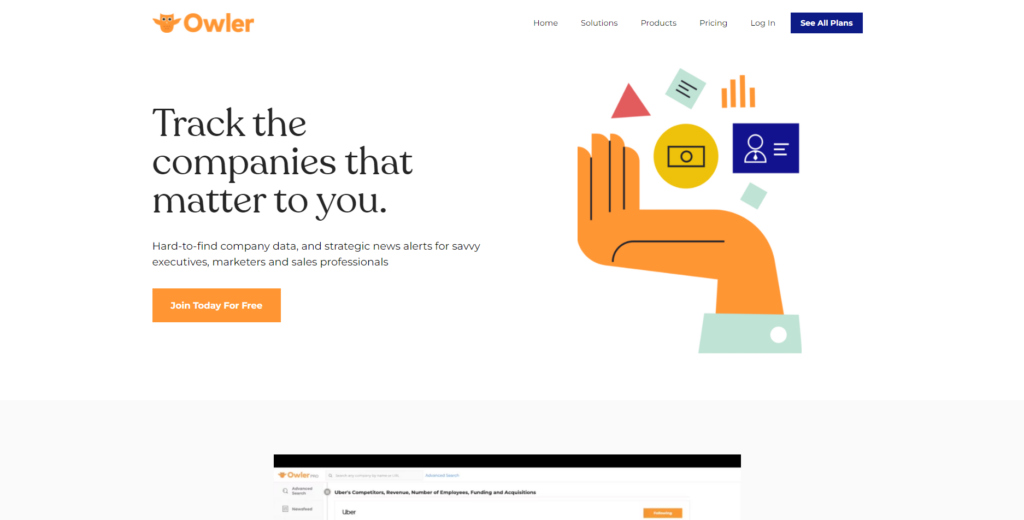
This platform lets you search for contacts, get alerts related to them, and find exclusive company information. Using their advanced search filter, you can sort out contacts by criteria such as geography, industry, revenue, and more.
With Owler, you can get crucial insights into your client’s industry. The tool gives you information about your client’s competitors, their company size, revenue, and generation social media details.
Key Features Include:
- Company profiles
- Company databases
- Custom keyword alerts
- Real-time news tracking
Pricing:
Owler has four different plan segments available for its clients.
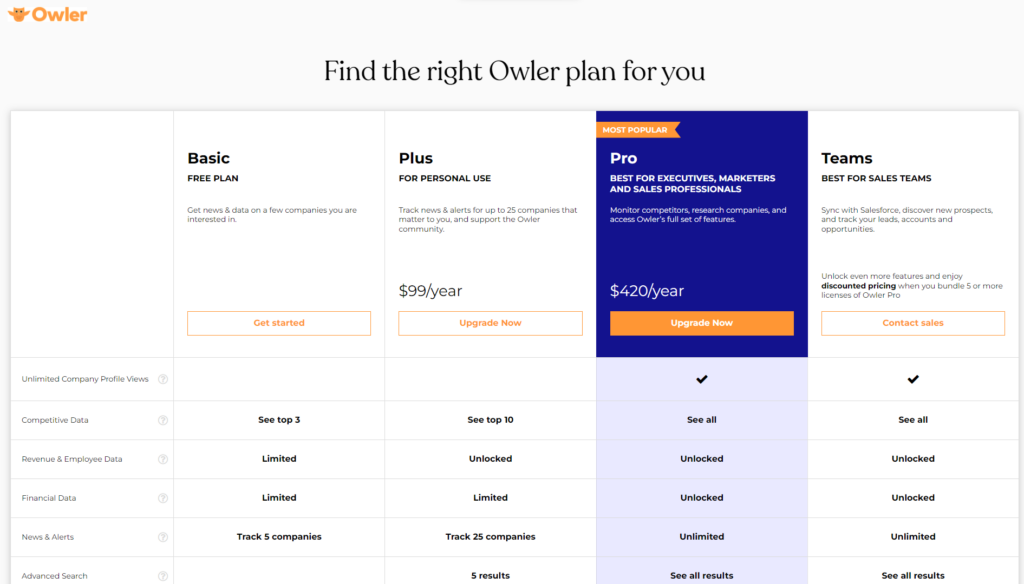
Their Basic plan is free for use and provides limited features such as limited competitive data and limited revenue, financial, and employee data for competitors. You can also get news and alerts for five companies.
Owler Plus plan which is for individuals comes at $99 for a year. You get competitive insights for 10 companies, employee and revenue data without limitations, limited financial data, and news and alerts for 25 companies with this plan.
Their most popular package is the Owler Pro plan which is for executives, sales professionals, and marketers. This plan will cost you $420 billed annually. With this plan, you get unlimited company profiles views, complete competitive data, and unlimited financial, revenue, and employee data. You get access to unlimited news and alerts.
Their final plan is for the Sales teams. You need to contact their sales team to get information about this plan.
2. Crunchbase

Crunchbase provides an all-in-one prospecting solution with unique features. On Crunchbase, you can find prospects matching your ideal customer profile (ICP) recommended automatically.
The advanced search feature on this tool will help you find accounts that match your ICP ensuring that you get value and intent-driven insights. You can sort out prospects based on location, funding, investors, mergers and acquisitions, leadership, hiring, website traffic, and more.
Crunchbase helps you reach your prospective customers at the right time with real-time notifications when they show a buying signal.
Key Features Include:
- Customized email templates
- Real-time notifications
- Prospect list that matches your ICP
- Advanced search filter
Pricing:

Crunchbase offers four different plans: Basic, Starter, Pro, and Enterprise.
The Basic plan is free for users to try and know Crunchbase. This plan provides access to data like name, location, industry, and description. You can also find key highlights, recent news and activity, and firmographic information on the company profile. You get quick search bar access to check out company profiles.
Crunchbase charges $29 every month for their Starter plan. This plan includes all the features of the basic plan and more. You can get company, investor, and funding data, check out 1000 results per search and monitor up to 1000 companies. You can also import company lists to find prospect accounts automatically.
With the Pro plan, you will get access to verified data, intelligent email templates, monitor 100,000+ companies, and more. This plan will cost you $49 every month.
You can try out Starter and Pro plans for free.
The Enterprise plan which is custom billed is for sales teams. They get features like access to unlimited contacts for the entire team, real-time updates, API access, and customer success manager support.
3. UpLead
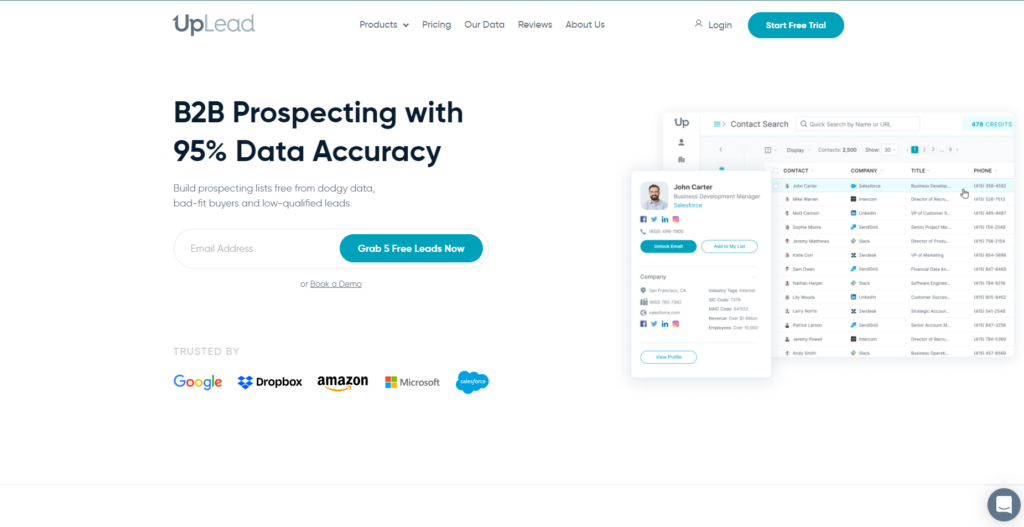
UpLead is a sales prospecting and list-building tool to help you build, track, and manage leads on the same platform.
The prospecting tool helps you target potential clients by building target lists of contact details. UpLead claims that their data is verified and has 95% data accuracy.
Key Features Include:
- Contact information with job titles
- Real-time email verification
- Advanced filtering system
- Export data directly to CRM
Pricing:
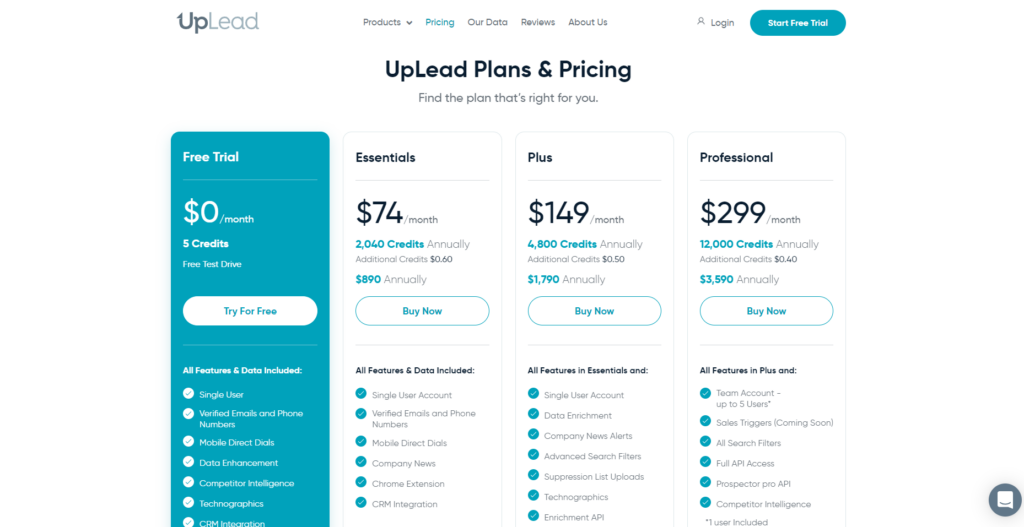
UpLead has three different plans starting at $74 billed monthly for Essentials Plan. Their Plus and professional plan will cost you $149 and $299 billed monthly respectively.
You can try out their 7-day free trial option without having to pay.
Category #2: Outreach Automation tools
Without a good tool in hand, it is impossible to compose, send, and track the success of your outreach email campaigns.
There are hundreds of outreach automation tools out there to help you streamline the outreach process, reach more prospects, and generate more leads.
Here are the best and most affordable outreach automation tools to help you automate your email campaigns and scale your sales in no time.
4. Reply

With Reply as your sales engagement platform, you can automate and scale your outreach through email and LinkedIn channels.
The platform uses AI technology to improve your emails by checking email text and subject line using different parameters. The tool also estimates the chances of receiving a response and helps create a template to get more positive responses.
Reply also offers A/B testing and tries to find outreach email templates that will work for you. The tool also suggests improvements during testing.
Key Features Include:
- Bulk email finder and prospect data extraction
- Email verification by deliverability and bounce rate
- Prevent emails from landing in the spam folder
- Multiple channel engagement with prospects
- AI email assistant for help during email creation
Pricing:
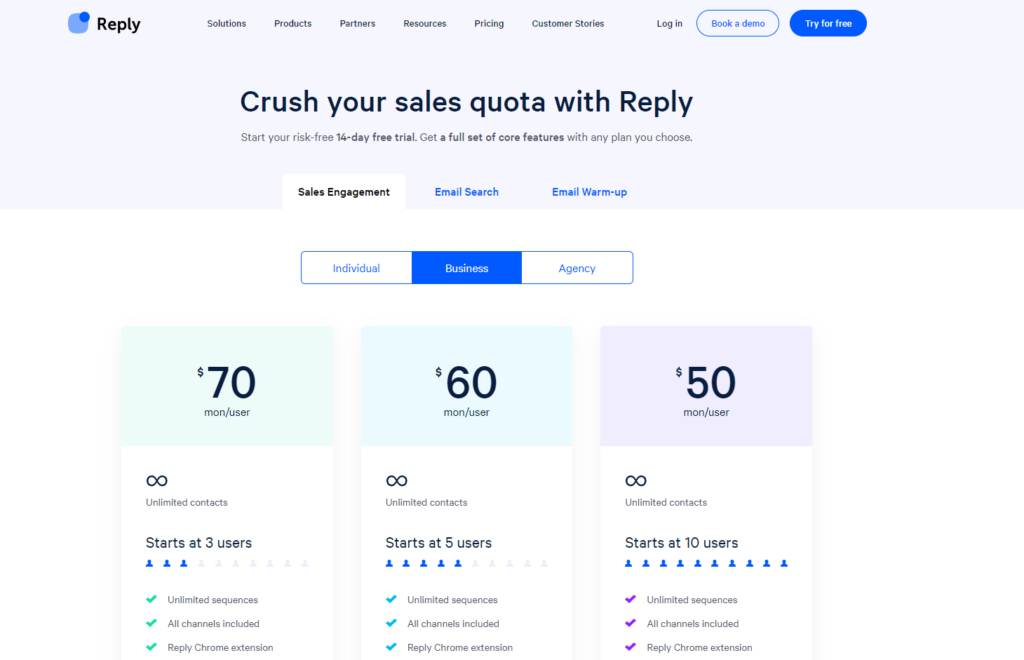
Reply has three different pricing segments for sales engagement tools for businesses:
- $70 for every user billed monthly (starts at 3 users)
- $60 for every user billed monthly (starts at 5 users)
- $50 for every user billed monthly (starts at 10 users)
5. QuickMail
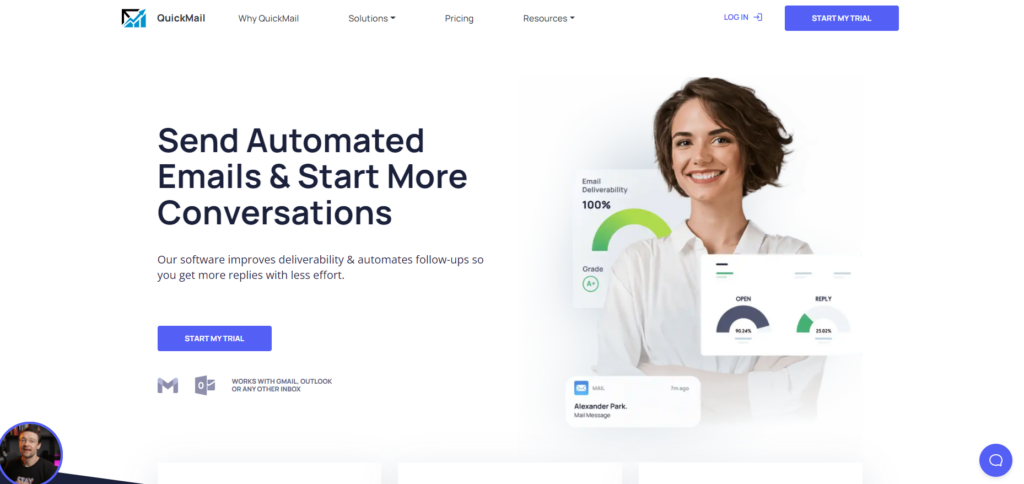
The main priority of QuickMail is delivering your emails into the inbox and avoiding spam filters.
QuickMail reduces manual tasks and provides you with more time to focus on scaling your business. The automation finds new leads for your business based on your pipeline.
This tool sends automated emails and follow-ups for your audience at different stages of the sales pipeline.
Key Features Include:
- Improve email deliverability
- Automatically import prospects
- Send emails and follow-ups on autopilot
- Free of cost AutoWarmer Plan
Pricing:
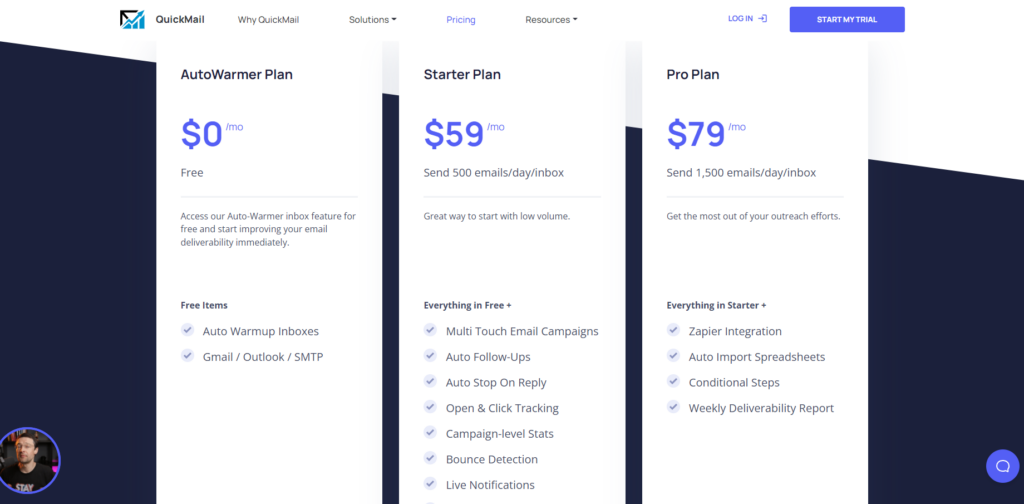
The AutoWarmer plan offered by QuickMail is free of cost. Use this plan to improve email deliverability and get access to the Auto-Warmer inbox feature.
The Starter Plan will cost you $59 every month. QuickMail’s pro plan comes at $79 billed monthly.
6. Saleshandy
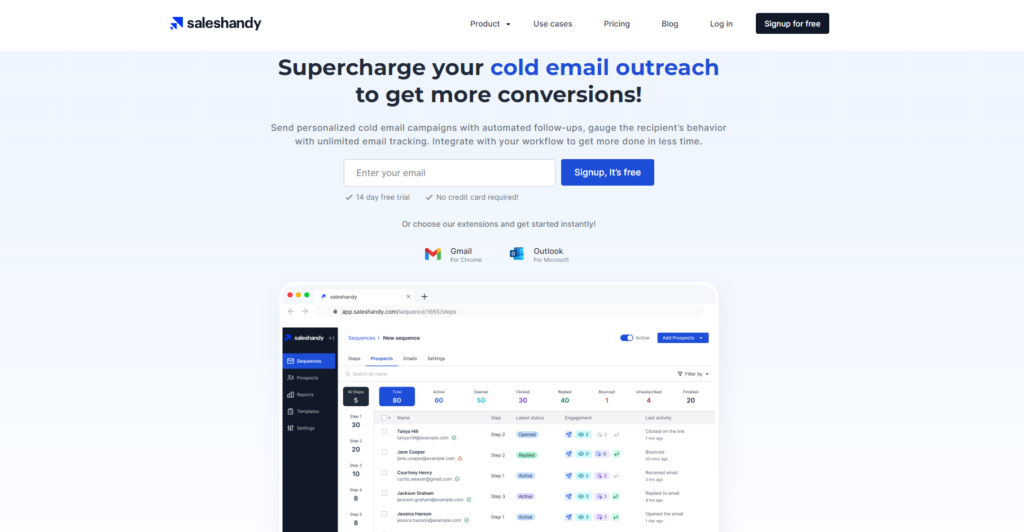
Saleshandy is another great outreach tool for cold emails, it also provides excellent email tracking features.
With Saleshandy’s unique HTML templates integrated into Gmail, you can improve your engagement and achieve success in your outreach campaigns.
You can also send personalized cold emails campaigns with automated follow-ups depending on multiple trigger conditions.
Key Features Include:
- Create and send campaigns from any email address
- Multistage automated follow-ups
- Send personalized automated emails
- Track recipient actions on email links
- Integration with Gmail and Outlook
Pricing:
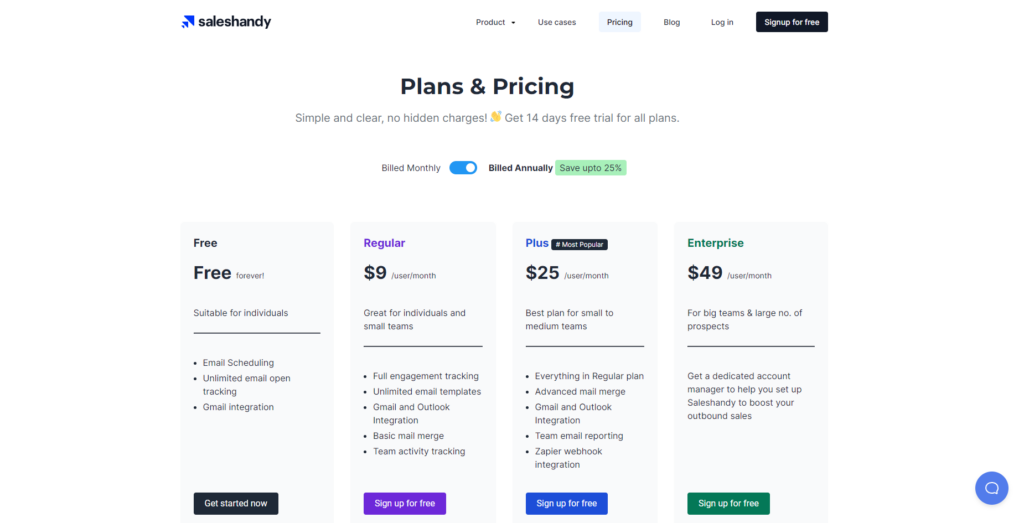
Saleshandy offers a free plan with which you can schedule emails, track email opens, and get Gmail integration.
Their Regular plan comes at $9 per user billed monthly with features like full engagement tracking, unlimited email templates, and more.
Saleshandy’s most popular Pro plan will cost you $25 per user every month. And the Enterprise plan will cost you $49 for one user billed monthly.
Category #3: Cold Calling tools
Cold calling is a universally used technique by sales representatives to reach out to customers and leads. However, your cold calls may not bring any results if they are not made to an interested buyer.
Experts say when cold calls are combined with prospects and research, sales reps can contact genuine leads interested in their products.
Here are a few affordable cold-calling tools for your sales team:
7. CloudTalk
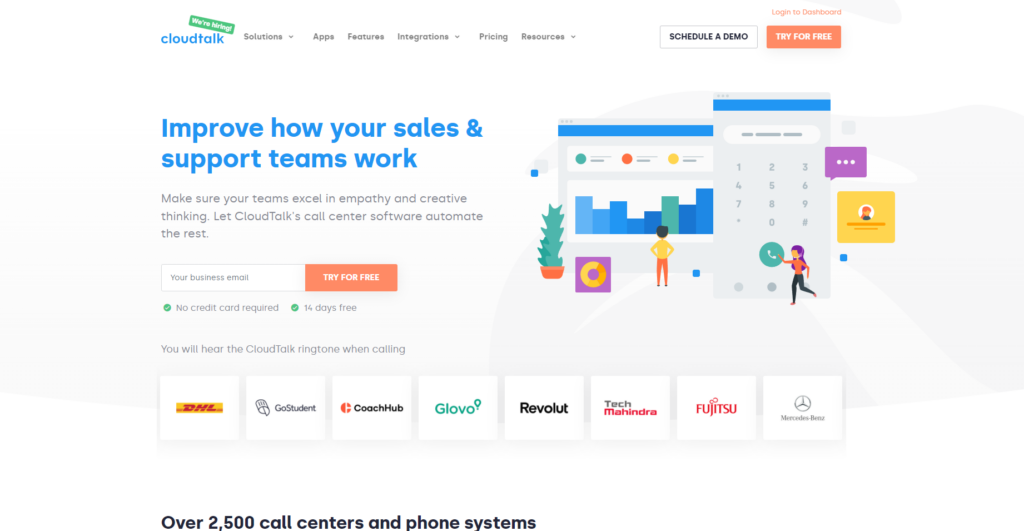
CloudTalk’s call center software is easy to set up and start. You upload your prospect list and their phone numbers and start calling them with one click call feature.
You can integrate the tool into your cold outreach workflow and improve interactions with customers.
CloudTalk can make automatic call recordings of all calls helping you to improve customer interactions by monitoring your team’s calls.
Key Features Include:
- Personalized number or extension for each user or agent
- Virtual phone numbers for 140 countries and locations
- CRM and Zapier integrations for up-to-date information on prospects
- Click-to-call and power dialer to improve productivity
Pricing:
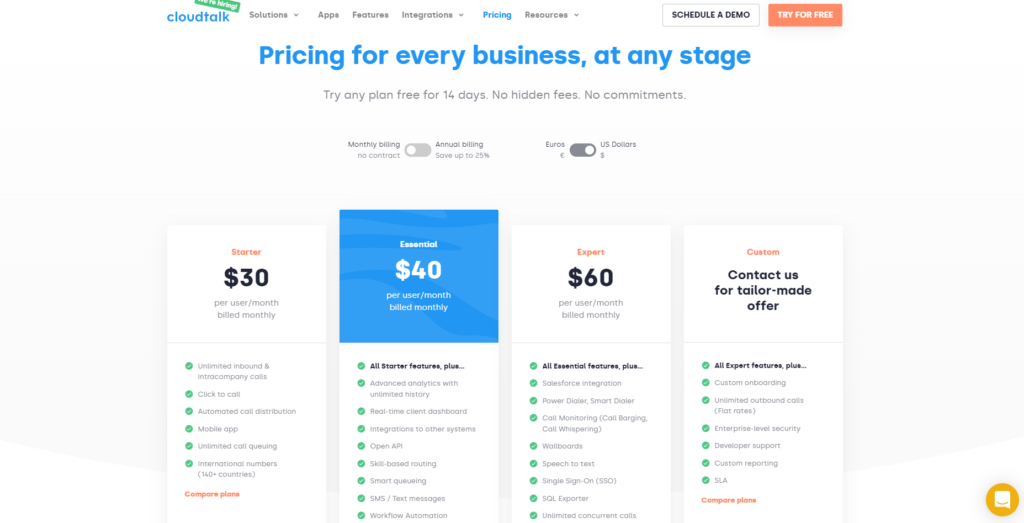
CloudTalk has three different plans starting from $30 a month to $60 a month. You can also go for a Custom plan for tailor-made offers.
CloudTalk offers a 14 day free trial of its services if you want to try out their services.
8. JustCall
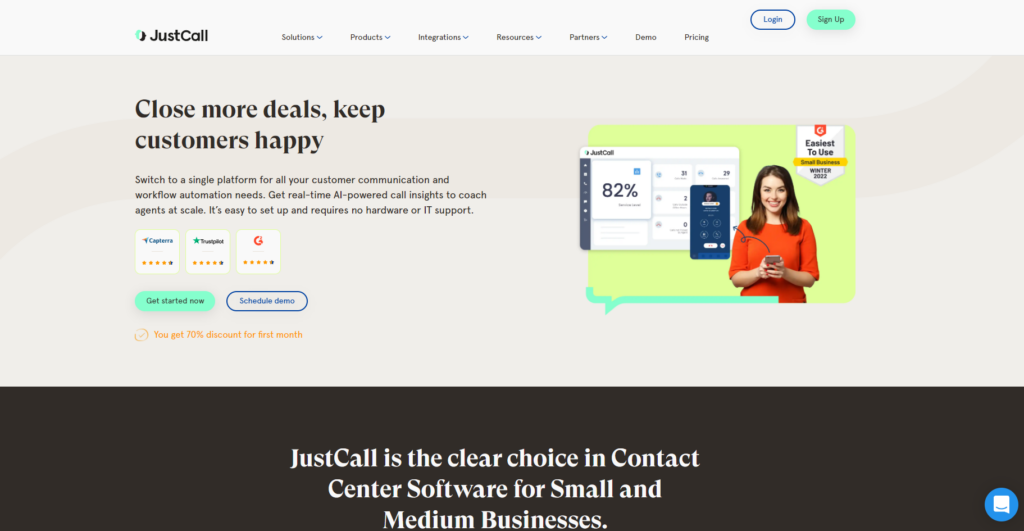
JustCall is another cloud phone system to automate your cold call outreach and call management. On this platform, you can get local numbers that work in 58 countries ensuring your calls come from local and toll-free numbers to reduce call abandonment chances.
You can set up automated workflows to get key sales deck assets or send quotes to prospective clients without any delay. The Auto Dialer feature reduces the amount of downtime in your process.
With live call monitoring, you can listen to live calls your team makes to improve the approach towards cold calling.
Key Features Include:
- Set up calls and SMS sequences
- Sync CRMs with JustCall to update records
- Live Call monitoring, call tracking and recording to optimize the outreach campaigns
Pricing:
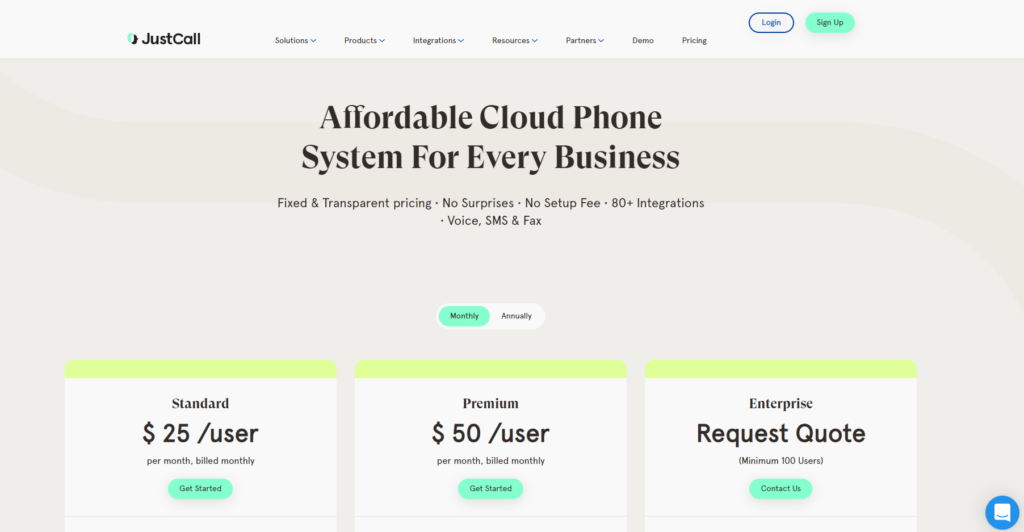
JustCall offers two different plans along with a custom Enterprise plan.
The Standard plan and Premium plan come at $25 and $50 per user billed monthly respectively.
9. Aircall

This powerful call center platform will make cold calling simple and improve the overall outreach process in your business.
Aircall can automatically call your prospect list without you needing to type any phone numbers thanks to its power dialer feature. You can track the effectiveness of your cold calls with detailed analytics and track the ROI of your campaigns on Aircall.
Key Features Include:
- Sales dialer and one-click calling
- Call whispering to collect more information for colleagues while on a prospect call
Pricing:
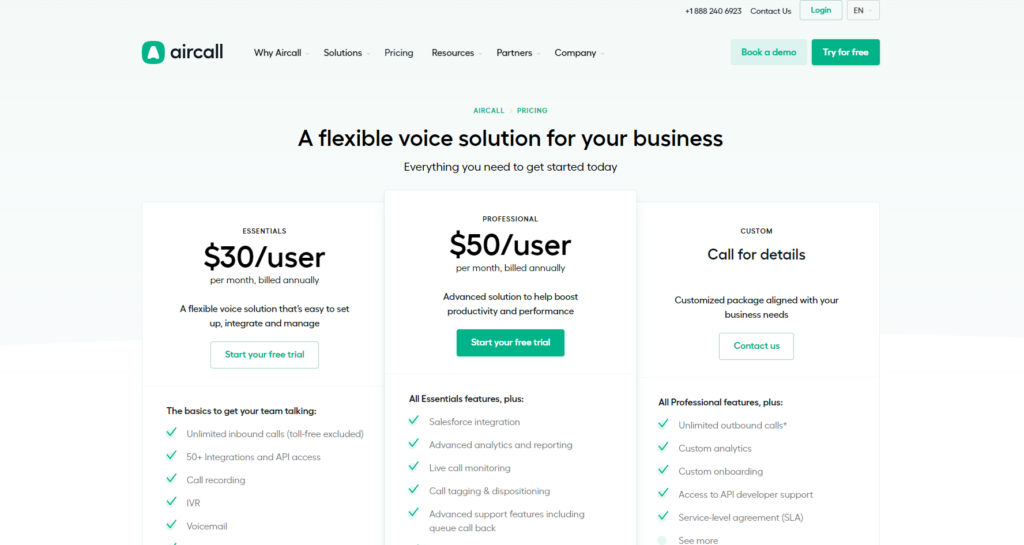
Aircall offers two price plans: Essentials for $30 per user and Professional for $50 per user monthly.
They also offer a 7-day free trial to new users.
You can go for a Custom plan designed for your business by contacting Aircall’s sales team.
Category #4: Meeting and conference calls tools
Teams are no longer limited to offices and cabins. Companies now hire global employees and that is why you need a reliable meeting and conference call tool to stay in constant touch with your teams.
Your business needs a meeting and conference call tool that supports quick calls and team collaborations and provides an undisrupted meeting experience.
Work from home has become a common workplace norm at present and most of us are familiar with these tools. So, I’ve listed the best and most affordable meeting tools that you can use in your business.
10. Google Meet
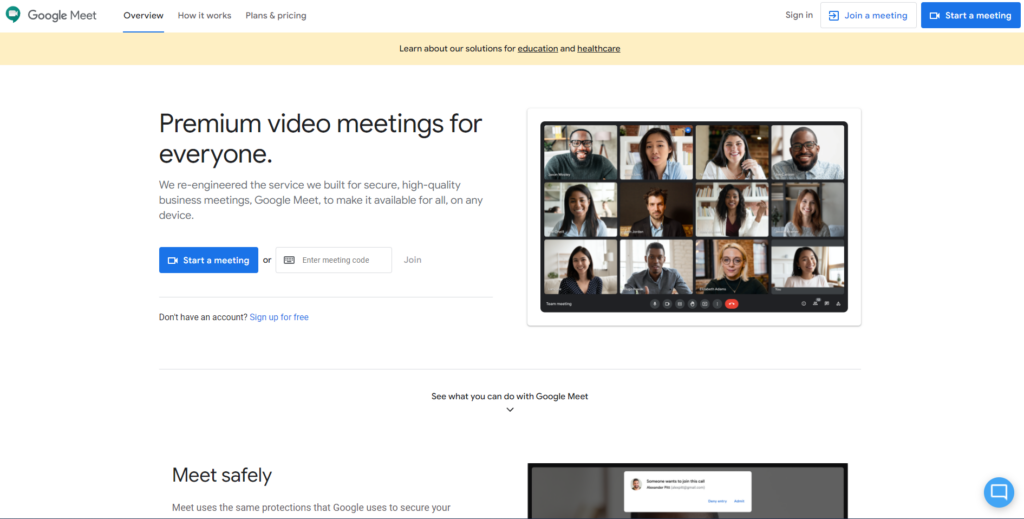
Google Meet is a free to use tool for anyone with a Gmail account and offers reliable and top-quality service.
Since it automatically connects with your Gmail account and contacts, it is easy to invite team members for meetings. With Google Calendar integration, scheduling meetings with other users is convenient and seamless.
Overall, Google Meet is a simple to use platform that facilitates screen sharing, video conferencing, and also one-on-one meetings.
Key Features Include:
- Simple to navigate and use
- Video conferences are encrypted in transit making them safe and secure
- No software installation required
Pricing:
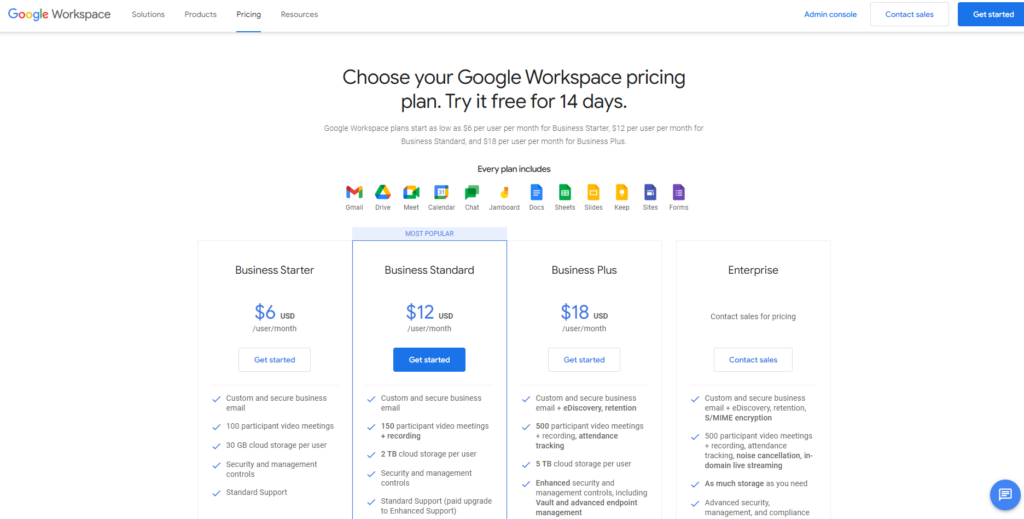
Google Meet comes with Google Workspace plans. Though it is free for all Gmail accounts, as a business you can get Google Workspace plans to get features like long meeting hours, call recording, and more.
Google Workspace’s Business Starter plan costs $6 per user every month. Their Business Standard and Business Plus plan cost $12 and $18 per user billed monthly respectively while for the Enterprise plan you have to contact the Google sales team.
11. Zoom
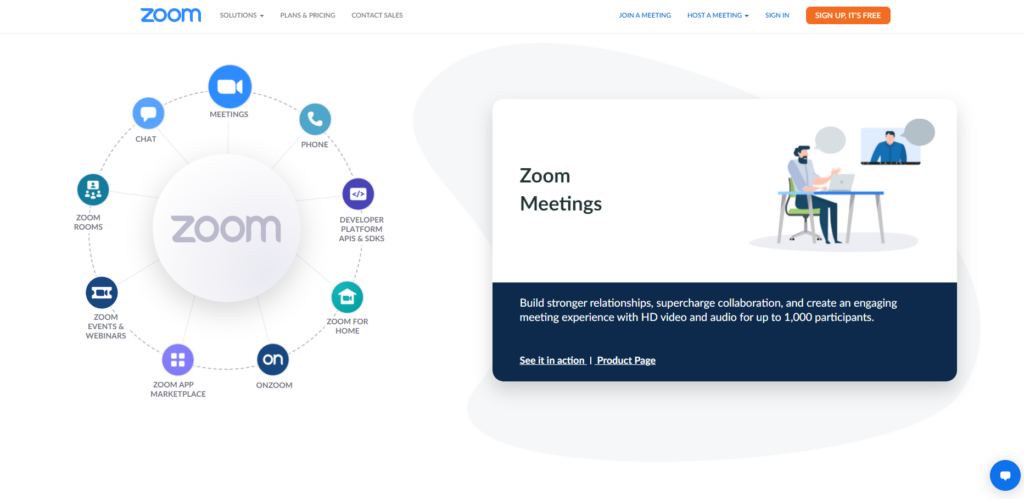
With the pandemic, Zoom became the go-to platform for meetings. Rightly so, because of its reliability, user-friendly features, and less expensive price segment than other alternatives.
With Zoom, you get top-class performance in audio and video for your conference calls.
Zoom stands out among competitors for its video conferencing and cloud conferencing rooms. It offers a seamless and lag-free meeting experience and is best suited for companies having online meetings with clients and employees remotely.
Key Features Include:
- Chat and messaging during meetings (private and group)
- 24*7 online support
- HD video and audio conferencing
- Secure Socket Layer (SSL) encryption
Pricing:
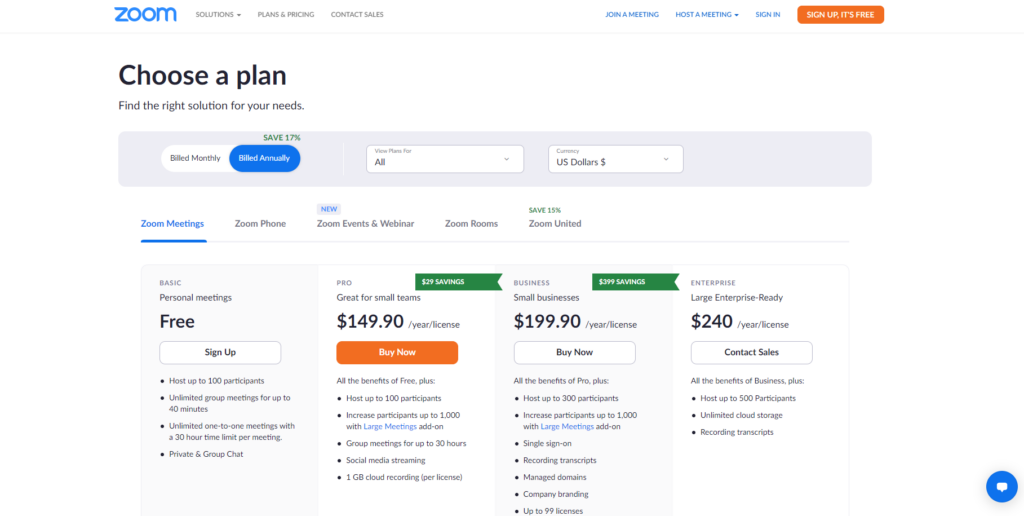
Zoom Meetings has four different plans:
- Basic Plan– Free of cost
- Pro– $14.99 monthly
- Business (For Small Businesses)– $19.99
- Enterprise (For large enterprises)– Contact Sales
12. GoToMeeting
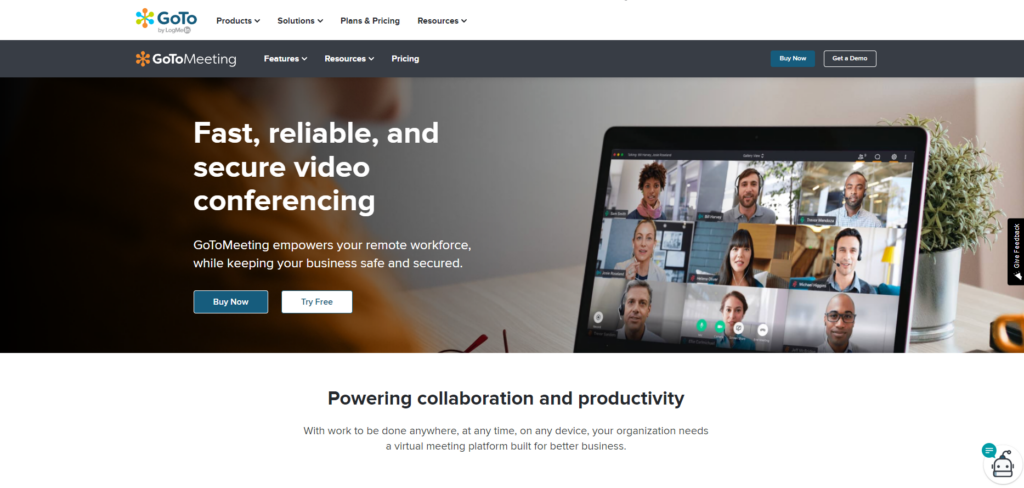
GoToMeeting is an absolute straightforward and high-quality meeting tool for small businesses without much distraction.
The user-friendly software provides features like conducting polls and “raising a hand” in meetings.
On GoToMeeting, you get unlimited video meetings that are secured with end-to-end encryption.
Key Features Include:
- HD video conferencing
- Slack and Salesforce integration
- No limit on meetings
- Dial-in conference lines
Pricing:
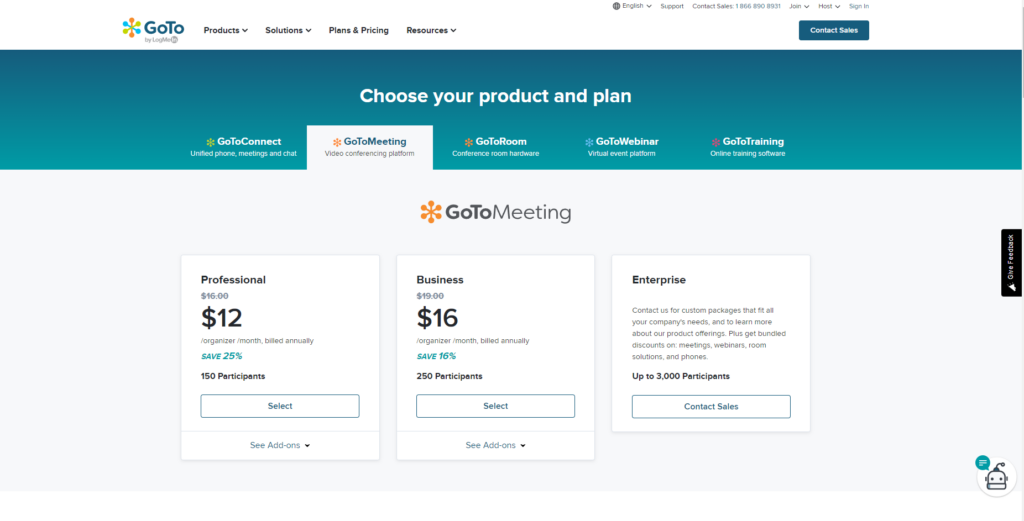
GoToMeeting has three different plan segments.
The Professional plan comes at $12 per organizer monthly billed annually. For the Business plan, customers have to pay $16 per organizer monthly with annual billing.
If you want a custom package, you can contact the GoTo sales team for the Enterprise plan.
Category #5: Client Onboarding tools
Client onboarding is one of the best resources to invest in, for companies wanting to win customers repetitively and securely, no matter where they are.
Here are a few best client onboarding tools, you can implement in your business to provide a seamless and frictionless onboarding experience to your clients.
13. Clustdoc
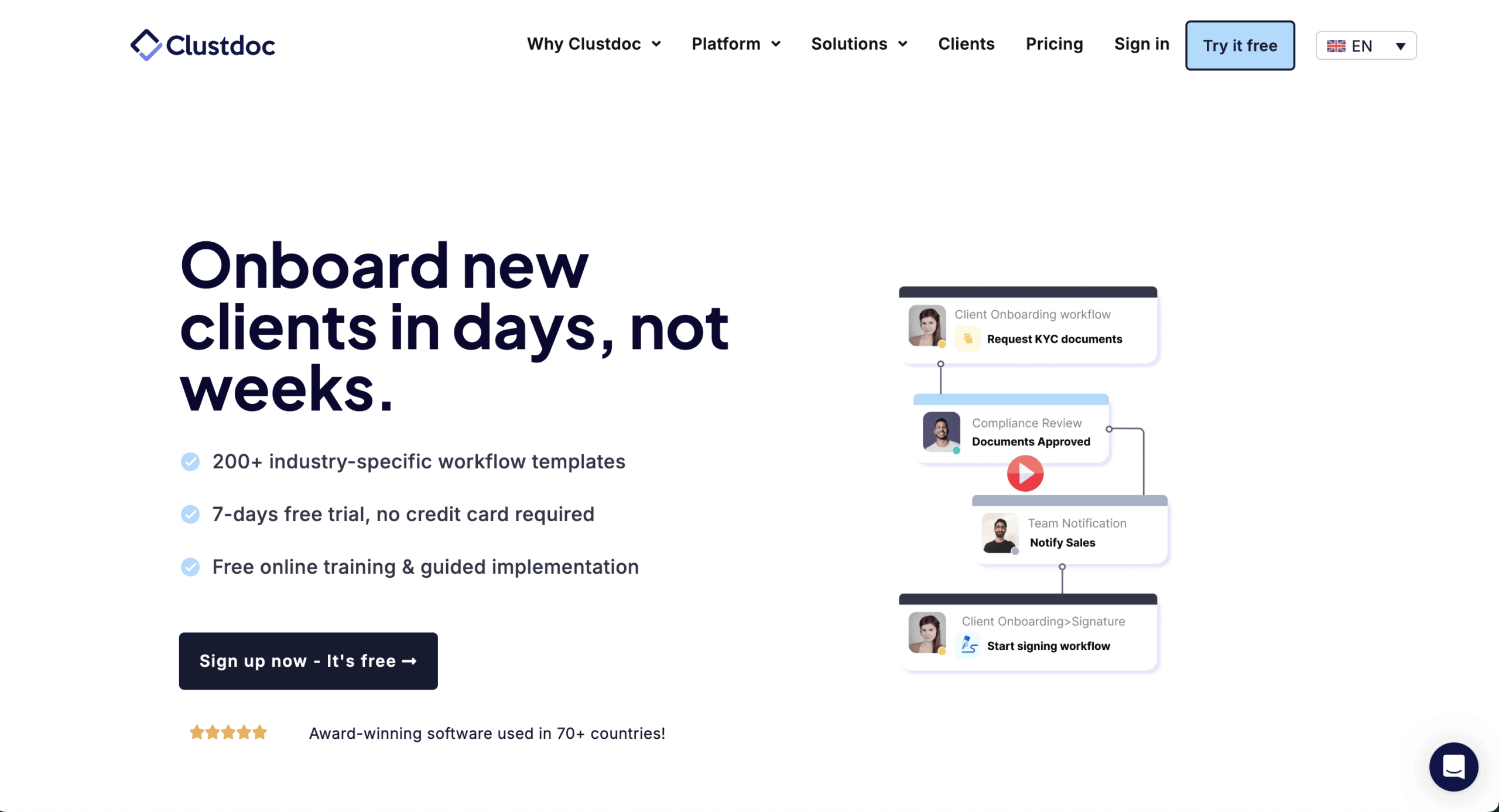
Clustdoc is a cloud-based customer onboarding software that helps you streamline your business. It makes document processes and managing online submissions more efficient than ever and is ideal for speeding up application processes from clients, tenants, suppliers, and more.
Clustdoc is designed to help you request, collect, approve and share your clients’ documents professionally.
This all-in-one onboarding tool takes the pain out of document collection with a secure and easy-to-use interface and great features.
Clustdoc eliminates the need for constant back-and-forth emailing and direct calls. Instead, your clients get to upload all necessary loan documentation in a flash. It even sends out regular reminders if a client accidentally lets something slip.
Additional Clustdoc features include a collab tool, instant messaging, integrated forms and templates, GDPR compliance, automated follow-ups, e-signature, and third-party integration with verification apps and CMS systems.
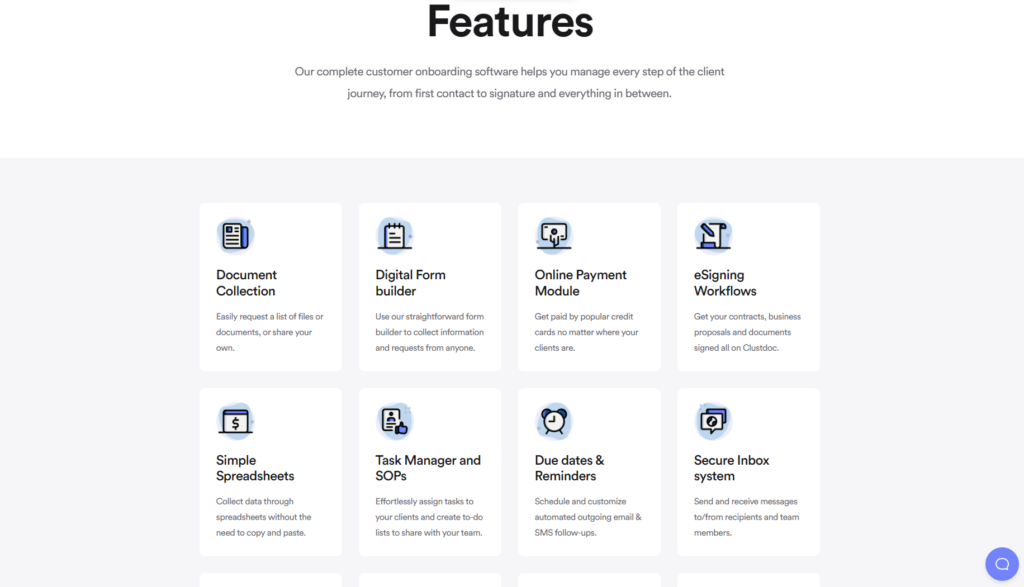
Key Features Include:
- User-friendly and intuitive platform
- Easy online form builder
- 100+ onboarding checklist templates
- Legally binding e-signatures
- Event-triggered email library
- API integrations
- Clustdoc Academy
Pricing:
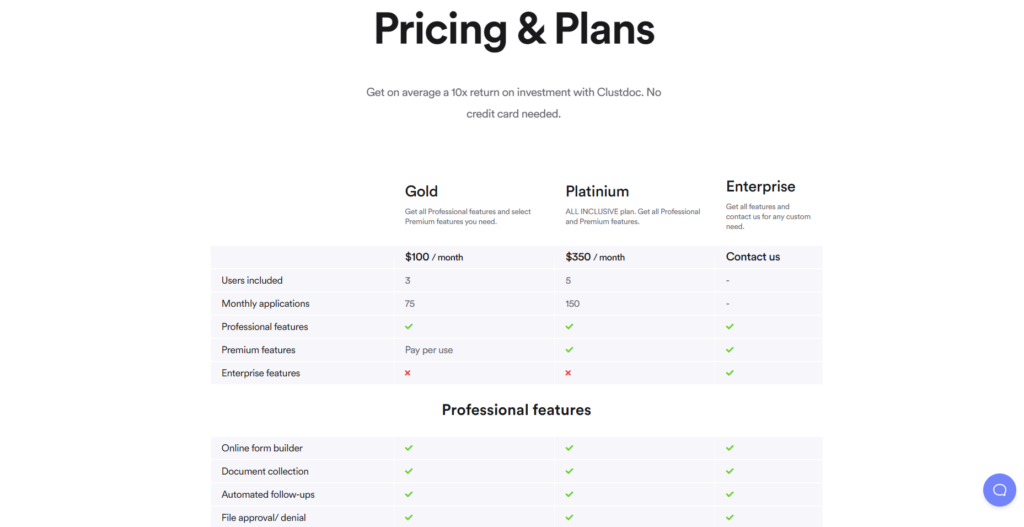
Clustdoc offers three different pricing plans–
The Gold plan starts at $100 per month for three users.
The Platinum plan comes at $350 per month for five users.
The Enterprise plan comes with unique features such as a dedicated database, customer success manager, and custom configuration. You will have to contact our sales team to get more information on this plan.
You can also try our onboarding software at no cost for the first seven days once you register on Clustdoc.
14. Dropbox File Request
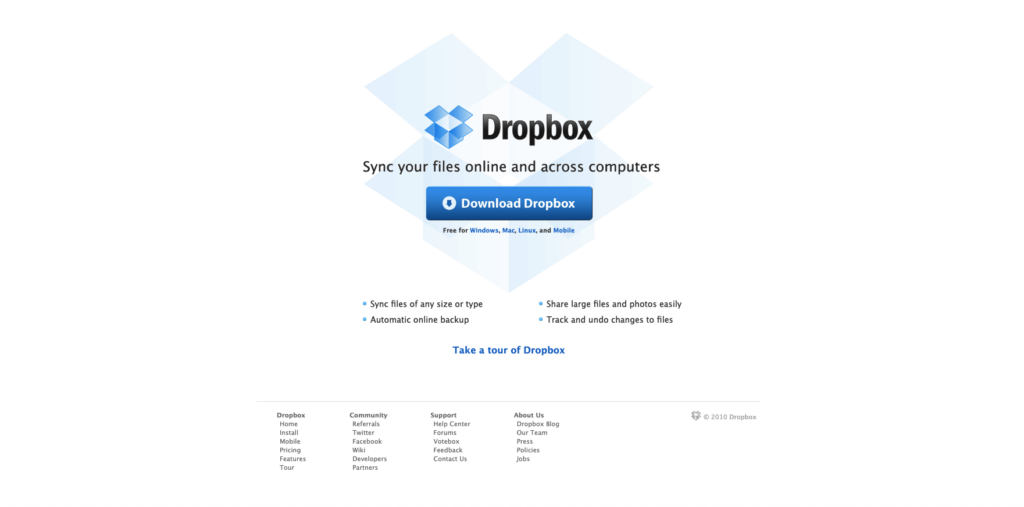
Dropbox is a file-sharing software that allows you to send and receive files from anyone into online folders.
You can use it to organize images, documents, or any type of file online and access them from any device.
With Dropbox file requests, you can create an online folder and ask your clients to add files into the folder.
There’s more into it and to know that read an in-depth review of Dropbox file requests for B2B companies.
Key Features Include:
- HelloSign to sign three documents for signature every month
- File Request
- Simple and intuitive design
Pricing:

Dropbox offers different personal and business plans. Their best-suited plan for a small or medium team is the Business Standard plan. You get five user seats with an online storage space of 5,000GB at $12.50 per user every month.
You can go for the Business Advanced plan if you work in a large team.
15. Box Relay
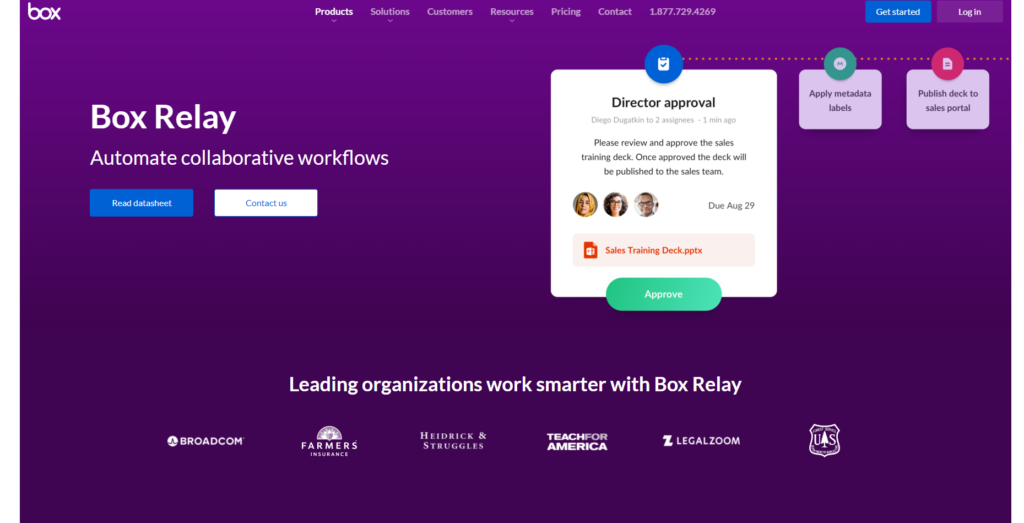
Box Relay is a cloud content management software to help you get work done faster with workflow automation.
Box Relay will handle your entire workflow from end to end eliminating the work pressure of carrying out repetitive business tasks day in and day out.
With Box Relay, you can automate complex business processes like contract approvals, content collaboration, budget approvals, and employee onboarding to provide a seamless experience to your clients.
Key Features Include:
- Event-triggered Actions
- Pre-built workflow templates
- Activity Tracking
- “If this then that” trigger (Conditional logic)
Pricing:
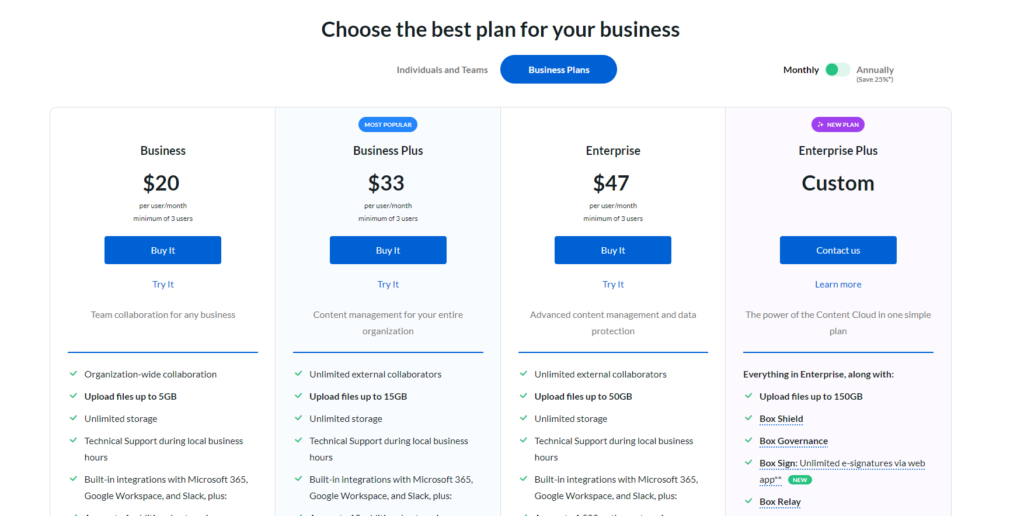
Box Relay is available in the business plans of Box.
The Business plan starts at $20 per user every month, the Business Plus plan will cost you $33 for every user per month, and the Enterprise plan for which you will have to pay $47 per user every month.
Category #6: Proposal tools
A well-written and designed proposal is the best way to impress a client right from the start.
The below proposal software will help your sales team create proposals, send them to clients and get them electronically signed. Though you can create, edit, and sign proposals on Clustdoc, here are a few other options specifically for your proposal needs.
16. PandaDoc
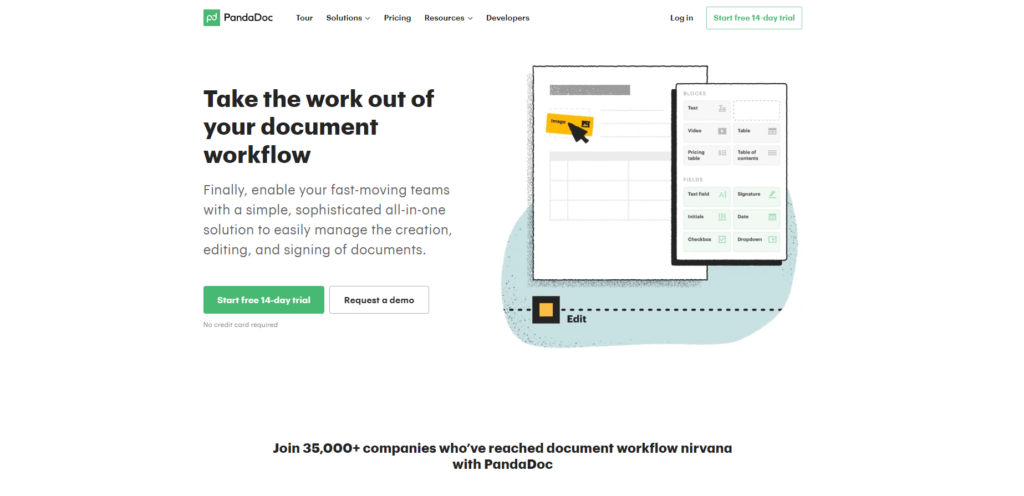
With PandaDoc, you can customize proposals quickly through online collaboration tools, integrations with numerous CRMs, and their content library.
You can also enable custom notifications for when your clients open the documents, the time they spend reading, and when they sign.
You can also use PandaDoc for contract renewals. On their drag and drop interface, your sales teams can create sales proposals customized for your brand.
Key Features Include:
- Drag and Drop Interface
- Legally binding e-signatures
- Template library
Pricing:
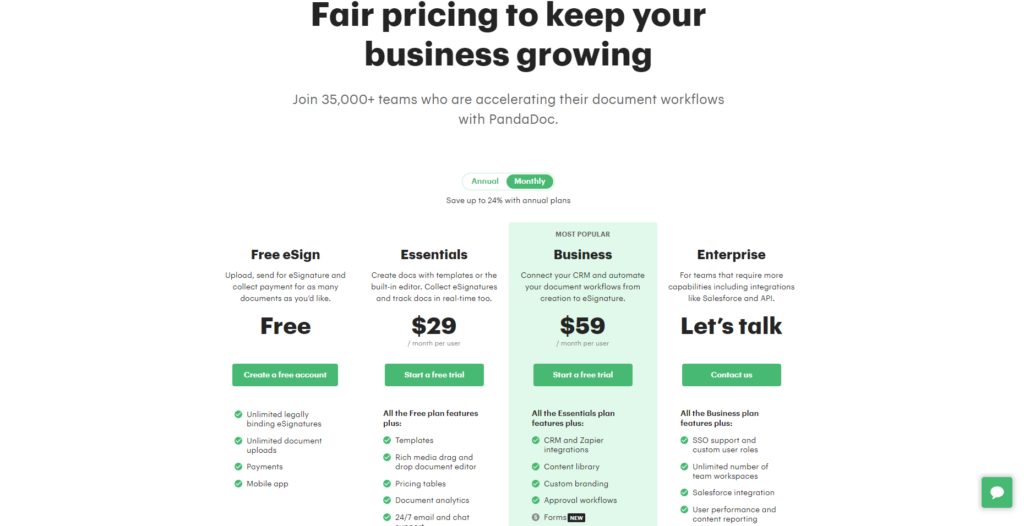
PandaDoc offers three different paid plans besides their free e-sign plan.
With the free e-sign plan, you can collect unlimited legally binding e-signatures at no cost.
Their paid plans start at $29 per month per user with the Essentials plan.
PandaDoc’s most popular Business plan comes at $59 per month per user.
For their Enterprise plan, you have to contact their sales team.
They offer a 14-day free trial on Essentials and Business plans.
17. Better Proposals
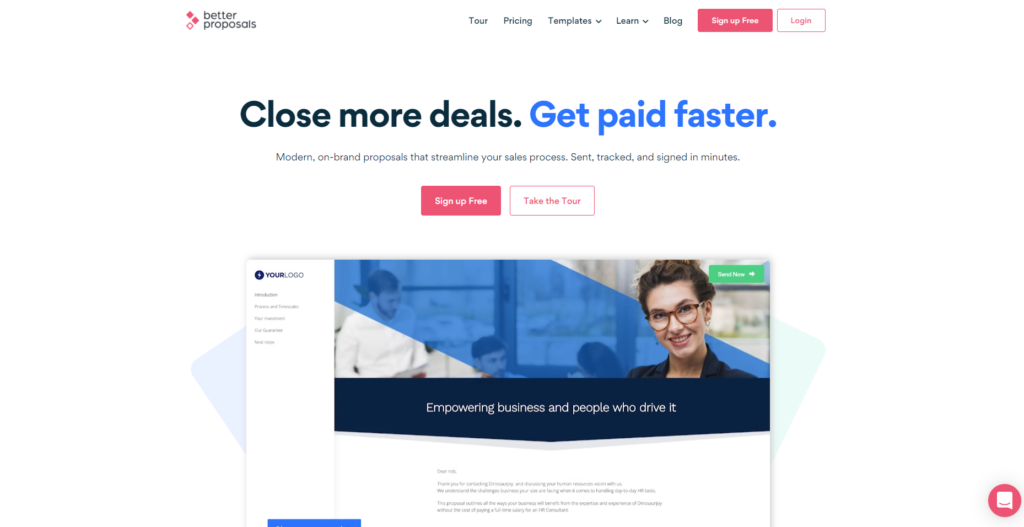
With this online proposal software, you can create and edit proposal templates very easily and at great speed.
Better Proposals allows you to customize your proposal and add branding elements like logo, font, colors, and more. You also get analytics to accompany your sales team with the information they can use during follow-ups.
They also have a unique “Proposal AI” feature which provides an automated view of your proposal.
Key Features Include:
- A long list of proposal templates
- CRM integrations
- Live chat
- Proposal AI
Pricing:
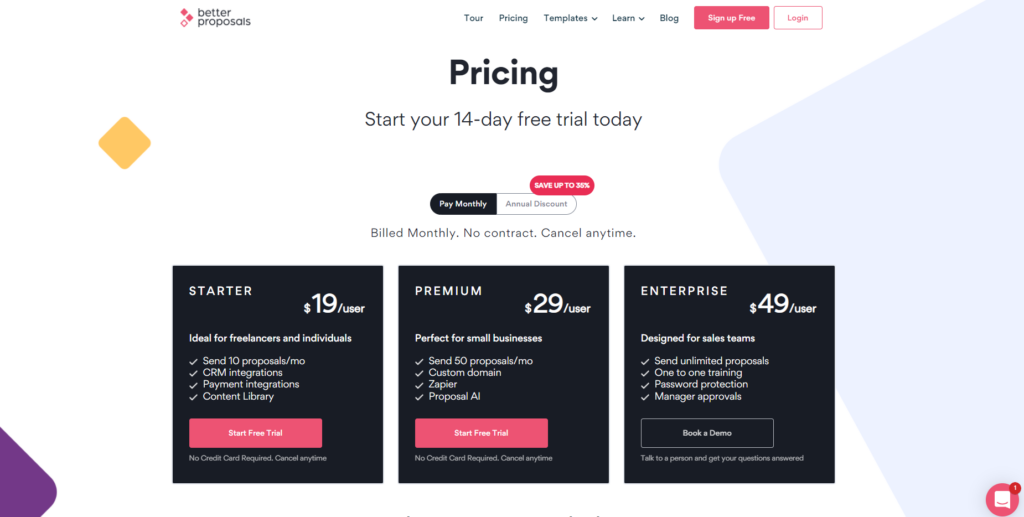
Better Proposals has three different plans:
- Starter at $19 per user billed monthly
- Premium at $29 per user billed monthly
- Enterprise at $49 per use billed monthly
18. Proposify
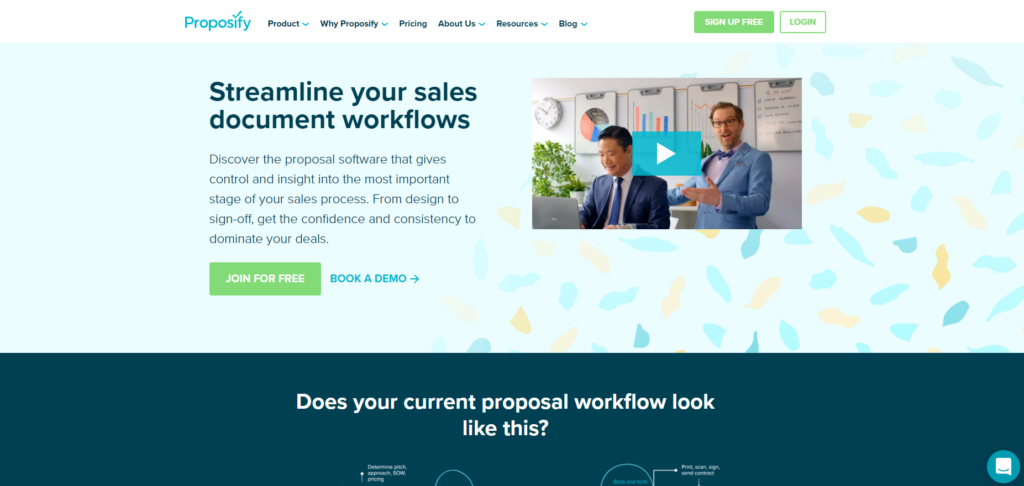
On Proposify, like other online proposal tools, you get tons of templates, a drag-and-drop editor, user-friendly functions, and integrations.
Proposify offers safety features to make sure you don’t share proposals with clients with mistakes that can cost you a fortune. With the Role feature on Proposify, you can provide limited access to sales reps to make sure they only have access to parts where they can contribute. You can also set up approval permissions and reduce the element of human error.
You get client metrics with Proposify to track the performance of your proposals.
Key Features Include:
- Robust analytics features
- Easy drag-and-drop interface
- Flexible permission and access
Pricing:
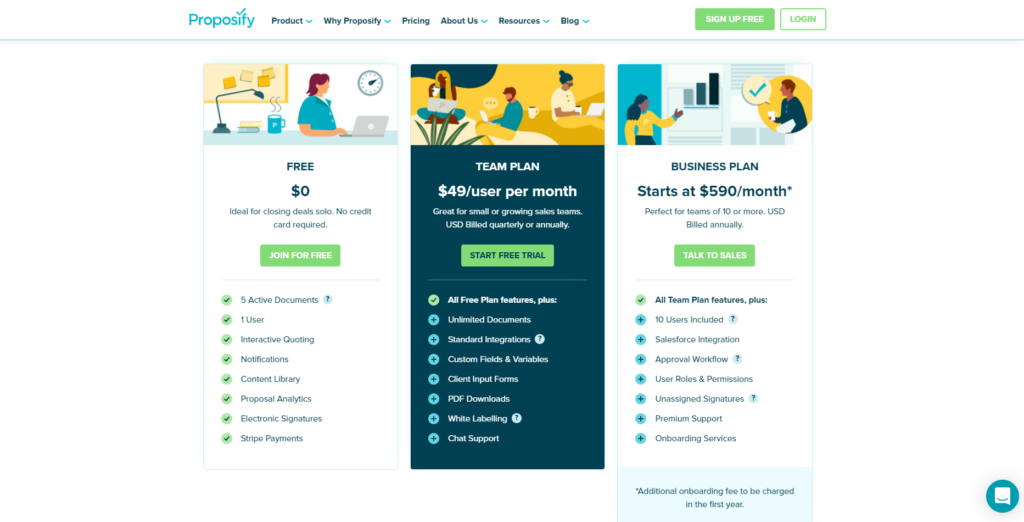
Proposify offers two paid plans along with a free option.
With their free option, you get features like electronic signature, notifications, access to the content library, and more.
The Team plan which costs $49 per user every month is for small and growing sales teams.
Their Business plan which is for large teams starts at $590 per month but you’ll have to talk to their sales team to configure this plan according to your needs.
Category #7: CRMs
Customer Relationship Management software (CRMs) help you build better relationships with your clients, boost conversions, and improve business sales based on client data.
Here are a few CRM software tools that offer great services at a low cost and also help move your prospective clients down the sales funnel.
19. HubSpot
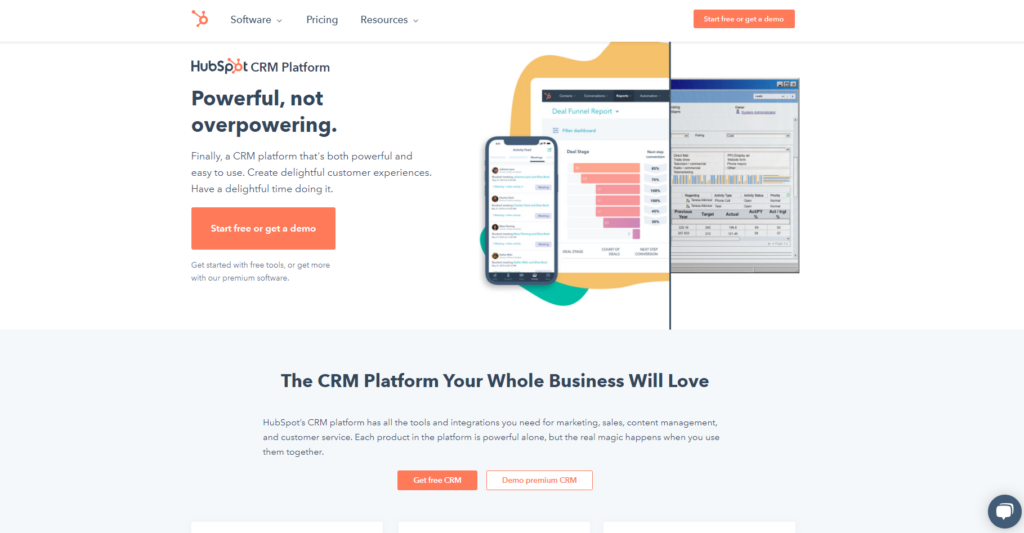
HubSpot is an easy-to-use customer relationship management tool that eliminates manual operations to help your team boost sales.
This sales management software is an essential tool for your business and is effortless to set up and intuitive to use. With HubSpot, you’re freed to focus on what matters: your customers.
HubSpot ensures a real follow-up of your incoming leads and better coordination between your sales to avoid missing any opportunity.
You can connect Hubspot with Clustdoc to run customer onboarding checklists with your leads automatically.
Key Features Include:
- Lead workflow tasks automation
- Up-to-the-minute view of your sales pipeline
- Management mobile app to manage contacts, deals, and tasks from any place and device
- Integration with Clustdoc
Pricing:

Hubspot offers a free CRM tool for users to begin with their software. Their paid offers start at $50 per month for two users with their Starter plan.
The Professional and Enterprise plan for Hubspot is billed at $500 and $1200 per month respectively. To get these plans, you have to talk to their sales team.
20. Salesforce
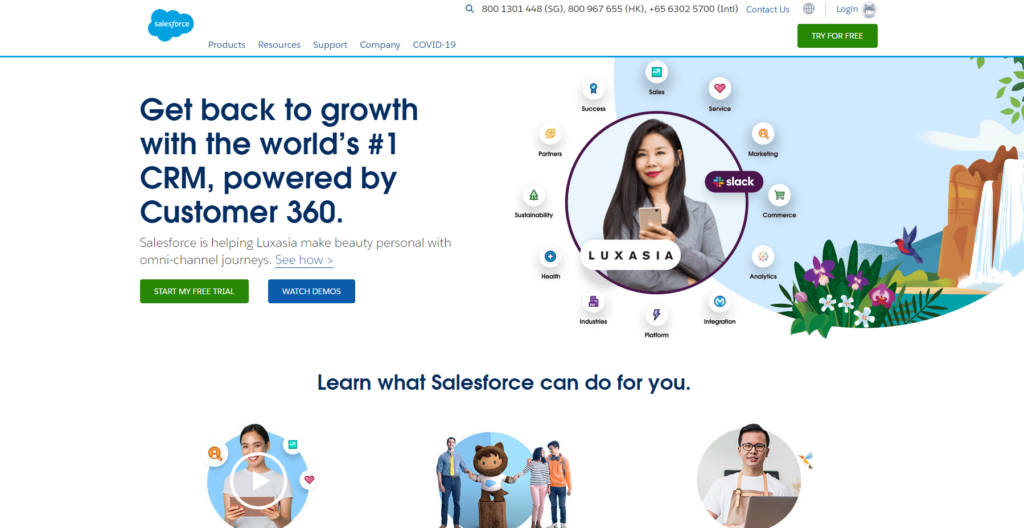
Salesforce is a very powerful sales management tool that provides the flexibility to build strong customer relationships.
The CRM provides an outstanding platform to keep your account and sales teams up-to-speed, organized, and ready to report success
With Salesforce, you can leverage automation and sales management tools to sell more effectively, so you can focus on delivering a better customer experience
Key Features Include:
- Track each customer’s sales journey
- Monitor business via a pipeline view
- Easy-to-use dashboard
- Integration with Clustdoc
Pricing:
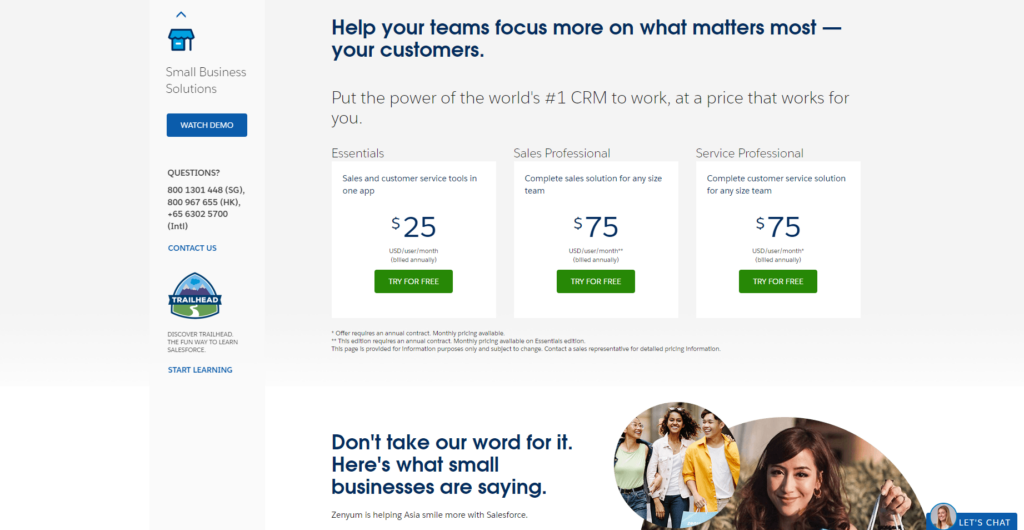
Their plan for small businesses starts at $25 per user every month billed annually with their Essentials plan. Their Sales Professional and Service Professional plans come at $75 per user every month billed annually.
You can also get a free trial of Salesforce CRM.
21. Zendesk Sell
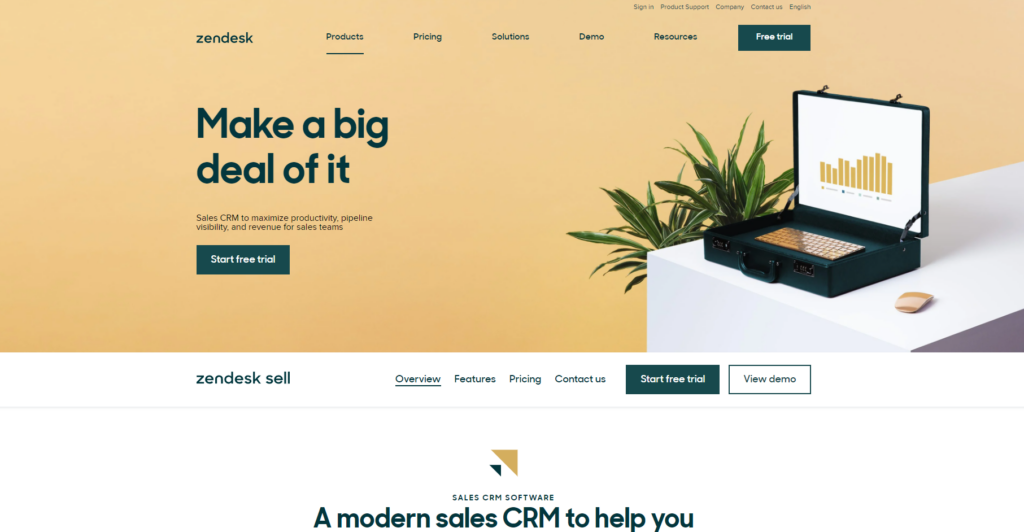
Zendesk Sell is a CRM software that allows sales teams to keep customer accounts up to date and take better advantage of opportunities.
By using this sales management tool to properly design and manage the pipeline, salespeople can focus on getting more leads and closing more deals.
Zendesk Sell’s range of services is very wide, but it is mainly tailored to the needs of startups and small and medium-sized businesses.
Key Features Include:
- Personalized sales pipeline
- Automated reminders
- Sales targets and forecasts
- Zendesk Sell mobile app
Pricing:
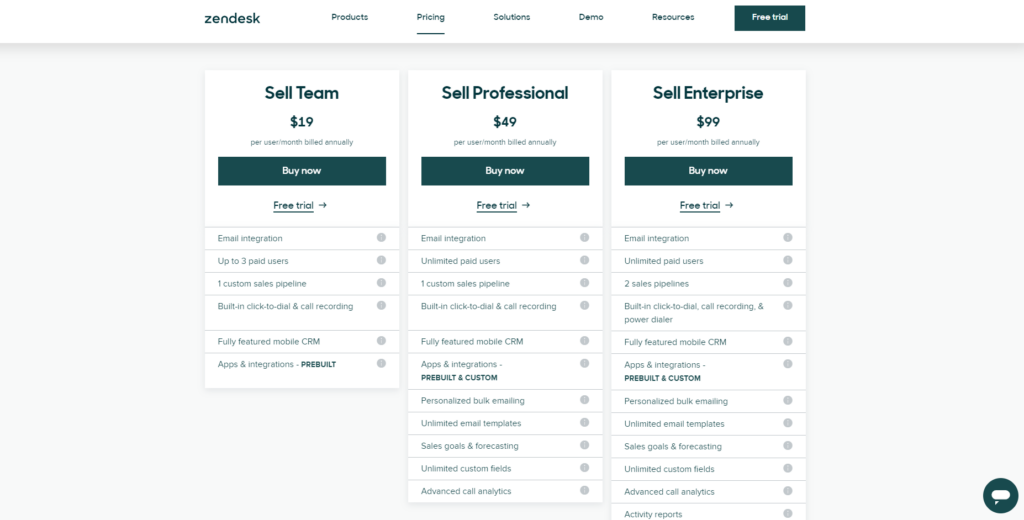
Zendesk offers three different plans:
- Sell Team at $19 per user every month billed annually
- Sell Professional at $49 per user every month billed annually
- Sell Enterprise at $99 per user every month billed annually
You can get a free trial for all these plans.
22. ClickUp
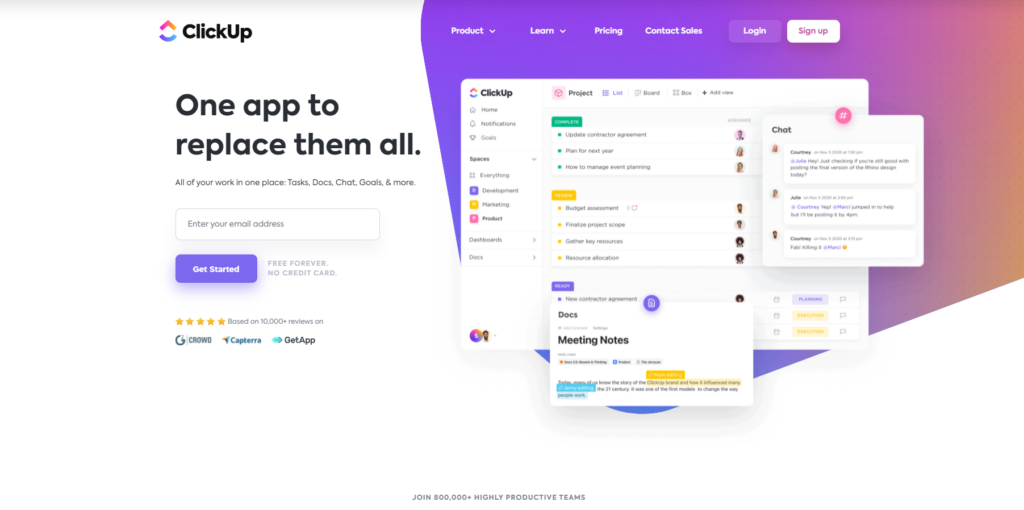
ClickUp is a project management tool designed for small and medium-sized companies, but it’s so powerful that it can also allow you to build the perfect CRM for your company.
ClickUp excels in enabling users to collaborate in real-time. You can work on tasks with anyone, even someone out of your workspace as long as they are present on ClickUp.
Key Features Include:
- Easily manageable sales pipeline
- Monitor your customer lifetime value
- Customizable CRM templates
- Conditional workflows based on task completion
- Integration with Clustdoc
Pricing:
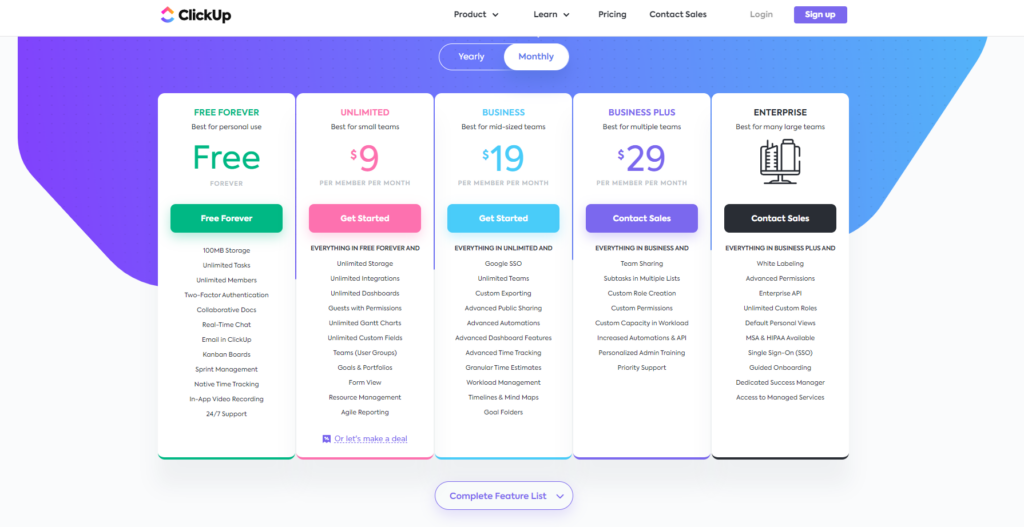
ClickUp offers a free plan for personal use. They have four paid plans to choose from:
- Unlimited plan at $9 monthly per user
- Business plan at $19 monthly per user
- Business plus at $29 monthly per user
- Enterprise plan (contact their sales team)
Category #8: Customer Nurturing Tools
There are a great number of competitors out there in the market. To win your leads and make sales, you need to provide a more personalized experience to your clients and focus on customer nurturing.
Here are a few customer nurturing tools to engage prospective customers at different stages of the sales funnel.
23. MailChimp
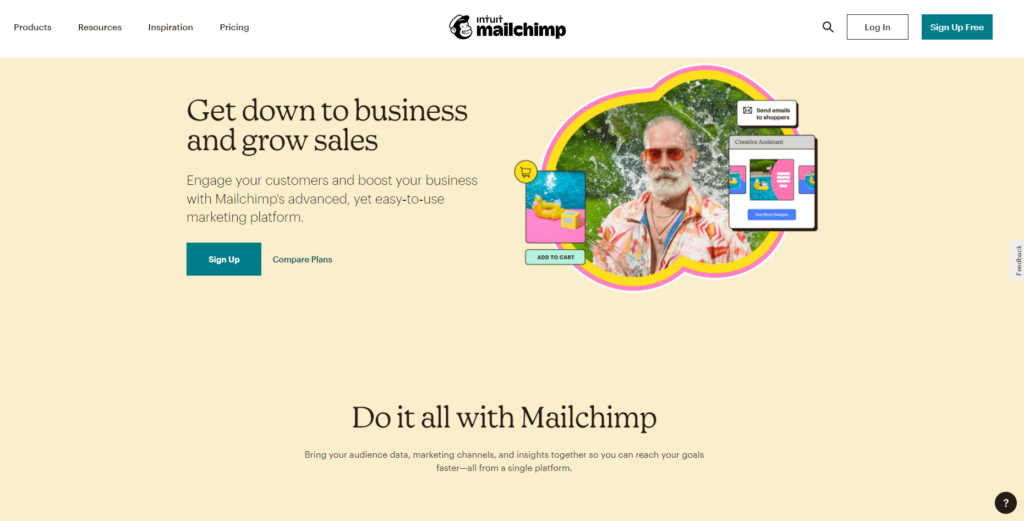
MailChimp is a popular email marketing tool with an intuitive interface. It comes with eye-catching email templates, simple automation, and a detailed analytics dashboard.
It also offers a website and landing page builder, features to schedule and monitor social media content, and more to sort out your marketing.
Key Features Include:
- Easy-to-use marketing platform
- Comprehensive audience data
- Easy-to-design tools and templates
Pricing:
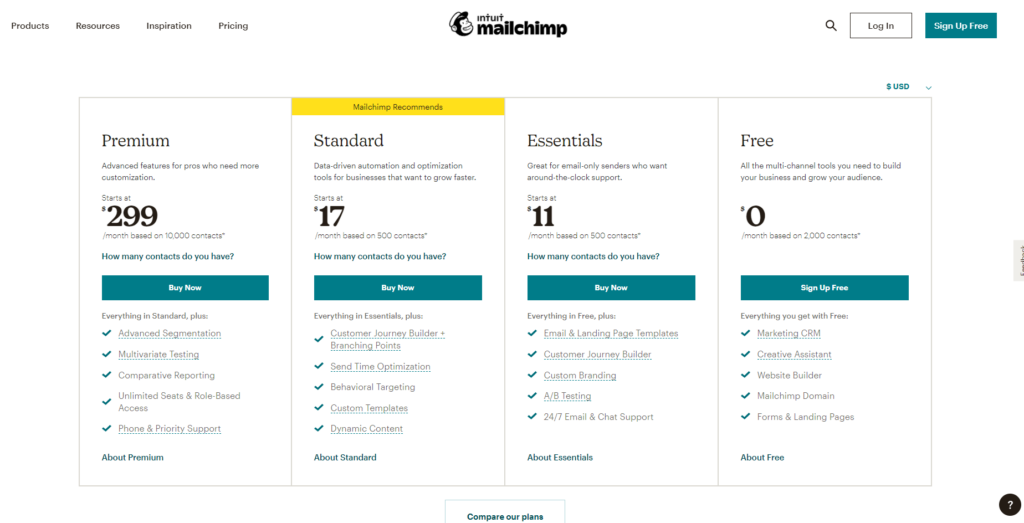
They offer a free plan which includes features like marketing CRM, creative assistant, website builder, and more.
There are three paid plans offered by MailChimp. Essentials start at $11, Standard starting at $17, and Premium starting at $299 per month.
24. ActiveCampaign
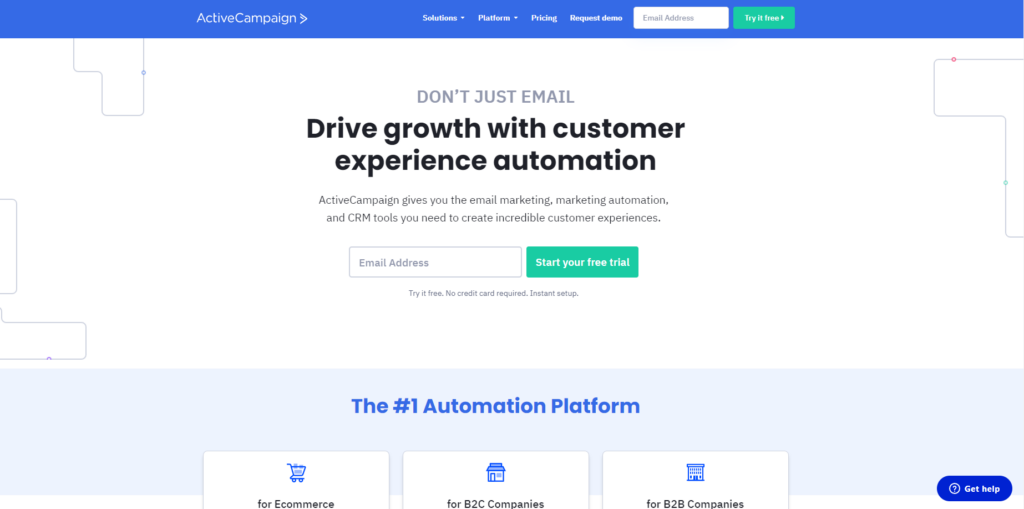
ActiveCampaign offers email marketing, marketing automation, and CRM tools on their single lead nurturing platform.
You can build personalized email campaigns, create messaging automation for all audience types, and track leads with CRM features.
Key Features Include:
- Clean and intuitive interface
- Automation mapping
- Event tracking
- CRM and sales automation
Pricing:
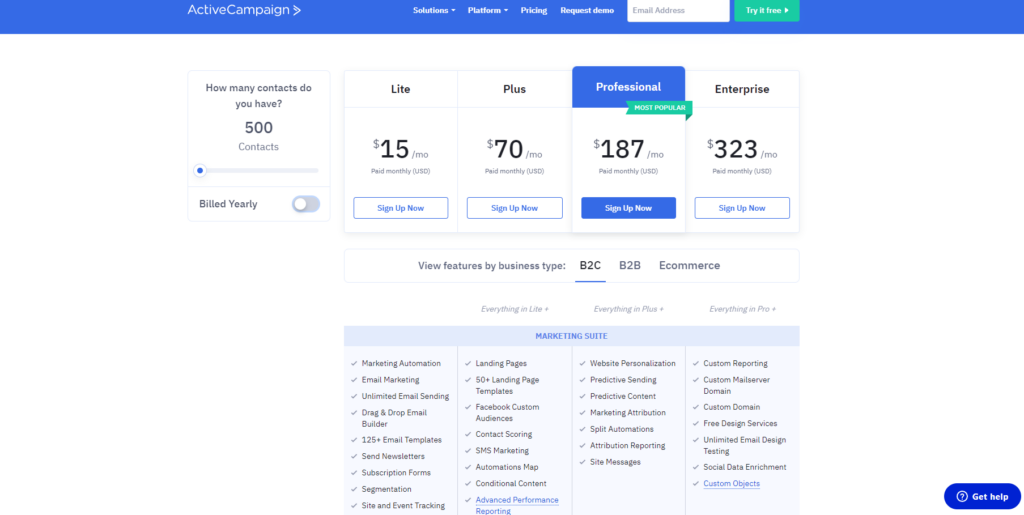
ActiveCampaign has four pricing plans:
- Lite at $15 paid monthly
- Plus at $70 paid monthly
- Professional at $187 paid monthly
- Enterprise at $323 paid monthly
25. Canva
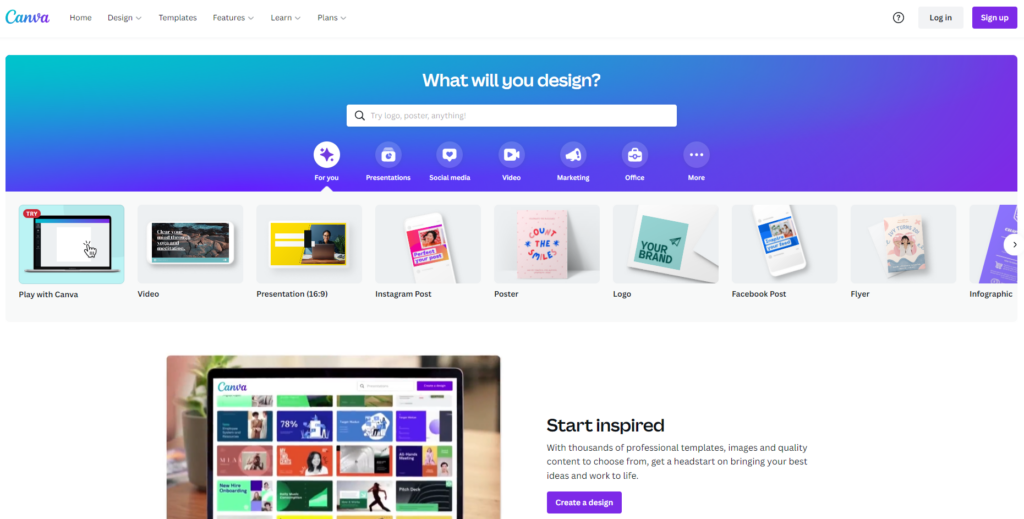
Canva is the best solution for designing visual presentations, newsletters, infographics, social media posts, and anything creative you want to do to impress your clients.
Canva has a huge variety of templates and drag-and-drop features to create beautiful and professional graphics for your sales and marketing campaigns.
Key Features Include:
- Intuitive and beginner-friendly platform
- An abundance of stock images, icons, and fonts
- Real-time team collaborations on designs
Pricing:
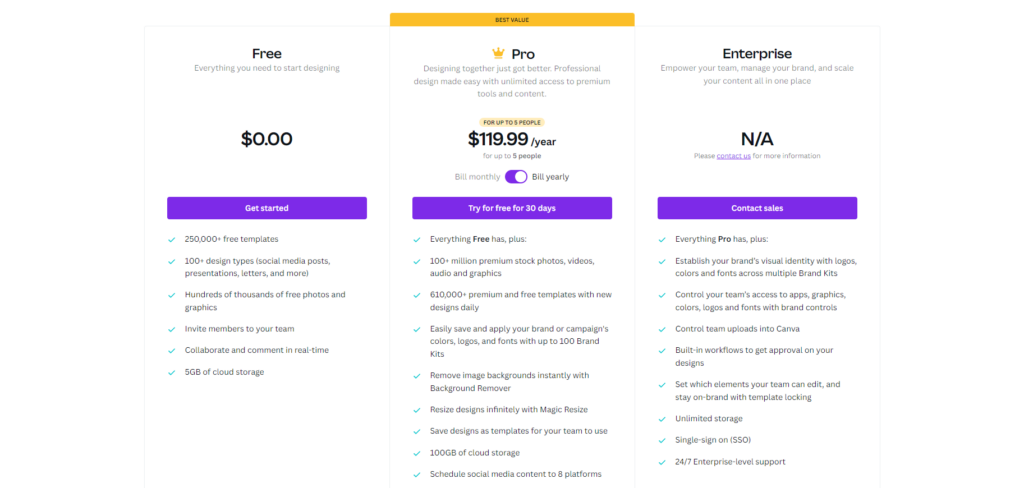
Canva offers two paid plans beside their free to use model. The Pro plan will cost you $12.99 every month for up to five users. To get their Enterprise plan, you will need to talk to their sales team.
You can try out their Pro plan for free for the first 30 days.
Now your time to choose your favorites
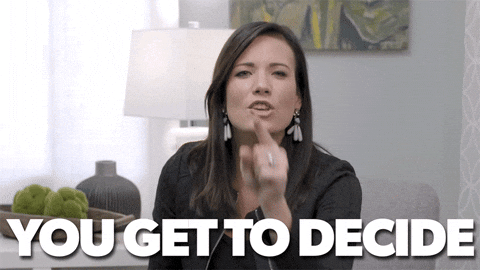
These are the best and most affordable sales tools to help you and your business teams to close more deals in 2022 without spending much.
Choose your favorite sales tools and get ready to scale your business.
It is time to win more and more clients and grow your business. Best wishes!
Get to know Clustdoc
Clustdoc is a professional Client Onboarding and Verification Software.
Many teams use Clustdoc to orchestrate, run and manage repeated industry-specific onboarding workflows with clients or stakeholders:
– Automate routine workflows – no more paper documents
– Get rid of manual tasks and decrease approval lag time
– Stop chasing data and files across multiple tools
– Improve customer engagement and satisfaction

Sampada Ghimire
Sampada is an alum of Clustdoc's content marketing team. She's passionate about marketing, business, and technology - anything that makes life easier for businesses.


