
10 Best Client management software solutions for your industry
Summary
The right client management software doesn’t just store client data; it helps you build a streamlined and scalable process that drives more conversions and supports long-term growth.
Let’s face it: if your client experience is clunky, new customers won’t stick around. And without the right tool in place, delivering a seamless experience becomes a serious challenge for your teams.
If you’re here, you’ve probably learned firsthand that juggling with multiple tools to manage new clients can only get you so far, and you’ve decided it’s time to take a look at a dedicated client management software. You’re then ready for a smarter solution.
That’s why we compiled a list of 10 best client management tools. Whether you want to improve customer interactions, enhance team efficiency, or hit growth targets, these solutions can help you get there.
For your convenience, each software on this list is tailored to specific industries, so you can see exactly how they align with your business goals.
What is client management software?
Client management software is designed to help businesses manage every aspect of their client relationships: from storing data and automating routine tasks to handling communication and ensuring compliance – all within a single, centralized platform.
While CRMs (Customer Relationship Management systems) are mostly focused on managing sales pipelines and tracking prospects, a client management software goes far beyond that. It supports the full client lifecycle: onboarding, service delivery, ongoing support, and long-term relationship building.
In short, it’s built not just for sales teams, but for every department involved in the client journey.
What to look for in a client management software? (Must-have features)
Based on client-facing teams I got the chance to talk to, and from my own experience, the most robust client management software should answer to the following questions when choosing a tool:
Automations: Does it automate the repetitive, manual tasks that slow your team down?
Visibility: Can it give you a clear, real-time view of your entire client base so you can make smarter decisions faster?
Collaboration: Does it support multiple users, roles, and shared dashboards?
Compliance: Is it built with compliance in mind, helping you meet industry standards without extra admin work?
Integrations: Does it integrate smoothly with your existing tools and tech stack?
Ease of use: Is it user-friendly for non-technical team members?
Support service: Is there reliable documentation, responsive support, or an active community?
If the answer isn’t “yes” to all of these questions, then it’s probably not the right fit for a growing, client-focused business.
Who is it for?
Client management software is built for industries where managing complex processes, sensitive information, and long-term client relationships is critical. Here’s how it plays out across a few key sectors:
Financial institutions use client management software to centralize client data and essential documents, automate meeting reminders, and track compliance tasks like KYC (Know Your Customer) updates.
Law firms rely on it for case organization, document management, calendaring, and billing. Automations ensure deadlines are met and client communication stays on track throughout the entire case lifecycle.
Insurance:
Insurance agents use client management tools to automate the delivery of insurance services. Integrations with quoting systems streamline workflows and provide a better client experience.
Other service-based industries:
Whether you’re in consulting, healthcare, or real estate, client management software provides a smart and efficient way to manage client-facing operations and helps teams focus on what really matters.
10 best client management software in 2025
Selecting the right client management software can be a game-changer for your company’s efficiency and success.
But with so many options available, how do you decide which one is the best fit for your needs?
Let’s explore 10 of the best client management platform to see which one is for you.
Clustdoc is a powerful compliant and automated digital onboarding solution designed to centralize, simplify, and secure any client-centric process.
It’s particularly well-suited for financial services companies that deal with complex workflows and compliance-heavy onboarding procedures.
It allows client-facing and back-office teams to create, deploy and manage end-to-end onboarding workflows, as well as delivering a fast, efficient and compliant customer service.
Whether you’re handling loan applications, KYC procedures, or new account openings, Clustdoc delivers a streamlined experience that boosts customer satisfaction while reducing operational friction.
Key features:
Digital workflows: Replace paper-based processes with automated digital workflows.
Client portal: Provide clients a user-friendly, secure portal to submit documents, complete tasks, and track progress.
Automations: Automate recurring tasks like document collection, ID verification, client reminders and approvals.
Data security: Built-in KYC, AML, and e-signature capabilities help meet regulatory requirements effortlessly.
Client management advanced dashboard: Keep all client interactions, documents, and records in one secure space.
Shared Inbox: Involve both internal teams and clients in real-time through organized communications.
Clustdoc pricing:
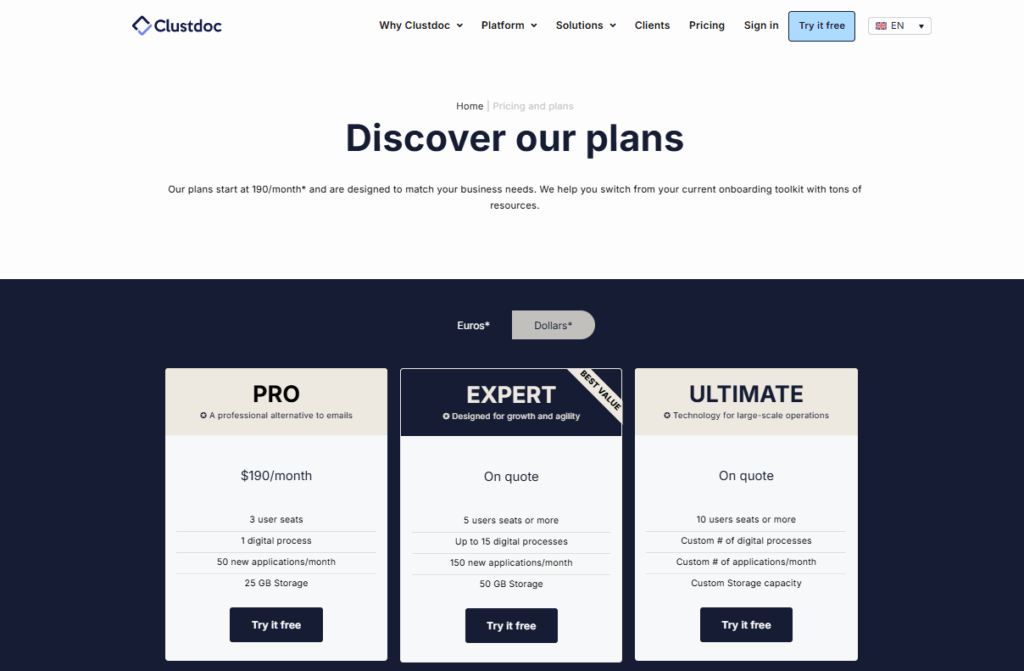
Pro plan: $190/month. It’s ideal for small teams seeking to streamline their onboarding processes.
Expert plan: Designed for growing businesses. Pricing is available upon request.
Ultimate plan: Tailored for large-scale operations. Pricing is available upon request.
A 7-day free trial is available for new users to explore the platform’s features.
2. PlanStreet: the impact management platform ideal for Non-Profit Organizations
PlanStreet is a cloud-based case management and project management platform built for nonprofits, human services agencies, healthcare providers, and public sector organizations. It streamlines client intake, service delivery, and compliance tracking, offering tools for workflow automation, document management, and real-time reporting.
Key features:
Case Management: Track client progress, manage referrals, and maintain detailed case notes.
Workflow Automation: Automate routine tasks to enhance efficiency.
Document Management: Securely store and manage client documents.
Client and Staff Portals: Provide dedicated portals for clients and staff to access relevant information.
Reporting and Analytics: Generate reports to analyze outcomes and ensure compliance.
HIPAA Compliance: Ensure data security and privacy standards are met.
PlanStreet pricing:
PlanStreet best suits small to midsize nonprofit organizations with 10-500 employees. It offers custom pricing plans, though there is a ten-user minimum in place.
3. SharpeLaunch: the dedicated lead management tool built for Real estate agent
SharpLaunch is an all-in-one commercial real estate (CRE) marketing platform designed to streamline property marketing efforts and enhance digital presence. It offers a suite of tools tailored for building owners, asset managers, and brokers to improve property visibility and centralize sales and marketing activities.
Key features:
Lead management: Capture and track leads automatically, organize contacts efficiently, and manage the sales pipeline with ease.
Property websites: Create and manage dedicated property websites to showcase listings professionally.
Document portal: Securely share and manage documents related to properties and transactions.
Email marketing: Design and send targeted email campaigns to engage prospects and clients.
Reporting and analytics: Gain insights into marketing performance and lead engagement through customizable reports.
Integrations: Connect with your existing tools to enhance functionality.
SharpLaunch pricing:
SharpLaunch uses a subscription pricing model that depends on how many property listings you have and the features you need. To get a price, you’ll need to contact SharpLaunch for a custom quote.
4. Capsule CRM: Best client management for consulting services
Capsule CRM is a client management tool designed specifically for independent consultants and consulting firms. It helps you organize client information, track interactions, and manage projects all in one place – to improve efficiency and deliver better consulting services.
Capsule is best fit for Consultants looking to enhance their client management processes and improve overall efficiency in their consulting practices
Key features:
Client management dashboard: Get a bird’s eye view of client and contact interactions and access important client details.
Project management: Track project milestones, set reminders for follow-ups, and organize tasks related to client projects.
Analytics and reporting: Make data-informed business decisions based on consultant performance, client behavior, and sales trends.
Capsule CRM pricing:
Capsule CRM offers a simple pricing structure per user and per month:
Starter: €15 this plan covers essential client and project management features to get you started quickly.
Growth: €28 designed for growing teams, it adds more customization options, advanced reporting, and increased contact limits.
Advanced: €49 perfect for established consulting firms, this plan includes automation features, multiple sales pipelines, and enhanced collaboration tools.
Ultimate: €68 tailored for large teams needing maximum flexibility, with unlimited contacts, premium support, and advanced integrations.
5. TaxDome: Practice management software for tax and accounting firms
TaxDome is an all-in-one practice management platform tailored for tax and accounting professionals. It centralizes client management, automates workflows, and streamlines communication – helping firms deliver efficient, compliant, and personalized client service.
Key features:
Client management: Store unlimited client profiles, securely share documents, and track all interactions in one branded client portal.
Workflow automation: Automate reminders, document requests, and status updates to speed up processes.
Secure communication: Manage client messages via email, SMS, or chat, all centralized and secure.
E-signatures & payments: Collect signed documents and accept payments directly within the platform.
Team collaboration: Assign tasks and monitor deadlines to keep client work on track.
TaxDome pricing:
Essentials: $700 /year, per user (with a 3-year commitment)
Pro: $900 /year, per user (with a 3-year commitment)
Business: $1100 /year, per user (with a 3-year commitment)
6. Airtable: User-friendly client project management for freelancers
Airtable is a flexible and intuitive project management tool that’s perfect for freelancers managing multiple clients. It combines the simplicity of a spreadsheet with the power of a database, helping you stay organized without feeling overwhelmed.
Key features:
Client & project tracking: Easily manage client details, deadlines, and feedback in customizable tables.
Views & dashboards: Visualize your workload with kanban boards, calendars, timelines, and more.
Automation: Set up automations to handle repetitive tasks like status updates or email reminders.
Collaboration: Share project views with clients or collaborators for transparency and updates.
Integrations: Connect Airtable with tools like Slack, Google Calendar, and Zapier.
Airtable pricing:
Free plan available. Paid plans start at $20 per user/month
7. Clio: The leading client & case management platform for law firms
Clio is a cloud-based legal practice management platform designed to streamline client and case management for law firms. It centralizes client information, automates workflows, and facilitates secure communication, enhancing efficiency and client service.
Key features:
Client & case management: Centralize client details, case files, and communications for easy access and organization.
Secure client portal: Provide clients with a branded portal to view case updates, share documents, and communicate securely.
Workflow automation: Automate routine tasks such as appointment reminders, document requests, and follow-ups to improve productivity.
Billing & payments: Generate invoices, track billable hours, and accept online payments, simplifying the billing process.
Integrations: Connect with over 300 applications, including Outlook, Google Workspace, and Dropbox, to streamline operations.
Clio pricing:
Easy start: $49 USDuser / month
Essentials: $89 USD user / month
Advanced: $119 USD user / month
Complete: $149 USD user / month
8. DailyPoint: best client management software for hospitality
Dailypoint is a comprehensive CRM and data management platform tailored for hotels and hotel chains. It centralizes guest data from various sources – such as PMS, POS, websites, and newsletters – into unified profiles, enabling personalized guest experiences and efficient operations.
Key features:
Centralized guest profiles: Aggregates data from multiple systems to create detailed, unified guest profiles.
Personalized communication: Facilitates targeted marketing and communication based on guest preferences and behaviors.
Workflow automation: Automates routine tasks, enhancing operational efficiency and guest satisfaction.
Integration capabilities: Offers seamless integration with over 200 systems, including PMS and POS platforms.
DailyPoint pricing:
Dailypoint’s pricing is customized based on the specific needs and size of the hotel or hotel chain. For detailed pricing information, it’s recommended to contact Dailypoint directly.
9. Wrike: client management for modern marketing agencies
Wrike is a versatile project management platform designed to streamline client collaboration and project delivery for marketing agencies. It centralizes client information, automates workflows, and enhances communication, enabling agencies to deliver projects efficiently and effectively.
Key features:
Client Intake & scoping: Utilize customizable request forms and dashboards to manage client intake, standardize project scoping, and accelerate project kickoff.
Workflow automation: Automate routine tasks and approvals, reducing manual work and speeding up project timelines.
Collaborative workspaces: Facilitate real-time collaboration with clients and team members through shared dashboards and live editing features.
Resource management: Optimize team workloads with visual workload charts and resource allocation tools to ensure timely project delivery.
Reporting & analytics: Gain insights into project performance with customizable reports and analytics, helping to track progress and inform decision-making.
Wrike pricing:
Wrike offers several pricing tiers to accommodate different team sizes and needs:
Free: Basic task management for small teams.
Team: $10 per user/month – Includes shareable dashboards and interactive Gantt charts.
Business: $25 per user/month – Adds customizable fields, workflows, and advanced integrations.
Enterprise & Pinnacle: Custom pricing – Offers advanced security, reporting, and BI tools for larger organizations.
A 14-day free trial is available for all plans.
10. Zendesk CRM: the Go-To CRM for e-commerce businesses
Zendesk is a comprehensive customer service and CRM platform designed to meet the unique needs of e-commerce businesses. It centralizes customer interactions across multiple channels, enabling businesses to deliver seamless and personalized support experiences.
Key features:
Omnichannel support: Manage customer communications across email, chat, social media, and phone from a unified interface, ensuring consistent support experiences.
Integrated customer profiles: Consolidate data from various sources, including order history and preferences, to build comprehensive customer profiles for personalized service.
AI-powered automation: Utilize AI agents to automate routine inquiries, freeing up support teams to handle more complex issues.
Self-service options: Provide customers with knowledge bases and AI chatbots, enabling them to find answers and resolve issues independently.
Analytics and reporting: Gain insights into support performance and customer satisfaction through customizable reports and dashboards.
Zendesk CRM pricing:
Suite Team: $55 per agent/month (billed annually)
Suite Growth: $89 per agent/month (billed annually)
Suite Professional: $115 per agent/month (billed annually)
Suite Enterprise: $169 per agent/month (billed annually)
A 14-day free trial is available for businesses to explore Zendesk’s features.
Conclusion
Choosing the right client management software is essential for streamlining operations, reducing manual work, and building stronger client relationships.
The ideal solution will depend on your industry, workflow complexity, and need for integrations.
If you’re looking for an all-in-one solution that covers all aspects of client management, consider Clustdoc.
Book a demo today to see how it can transform your product management processes.
Get to know Clustdoc
Clustdoc is a professional Client Onboarding and Verification Software.
Many teams use Clustdoc to orchestrate, run and manage repeated industry-specific onboarding workflows with clients or stakeholders:
– Automate routine workflows – no more paper documents
– Get rid of manual tasks and decrease approval lag time
– Stop chasing data and files across multiple tools
– Improve customer engagement and satisfaction

Marie
Marie is the voice of the customer at Clustdoc, she loves guiding businesses toward clarity in their processes and client interactions for better performance and peace of mind.


