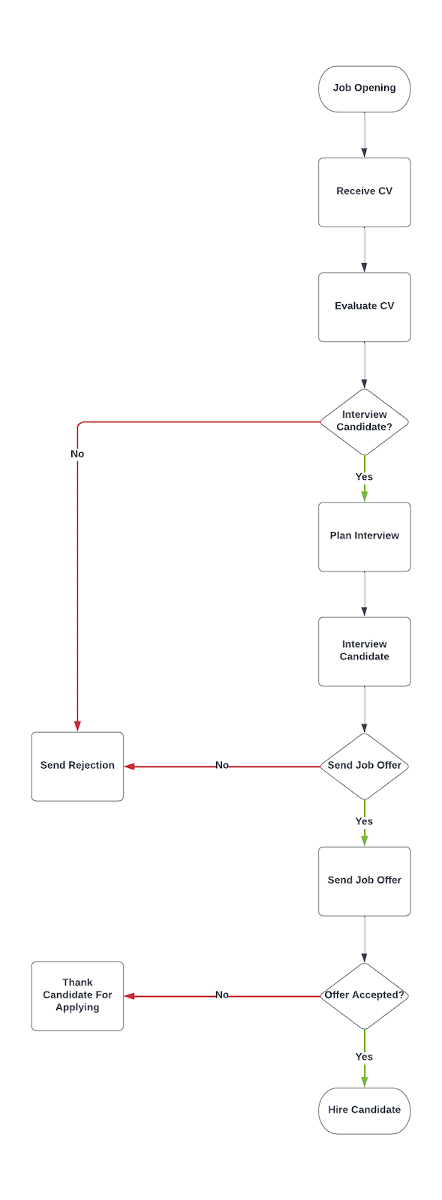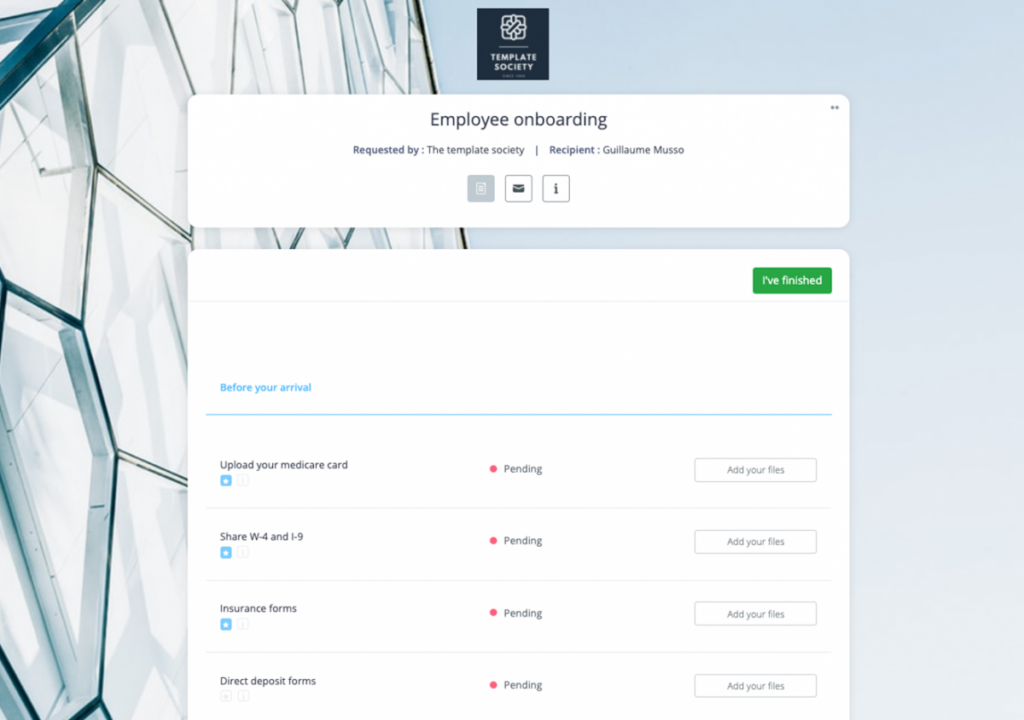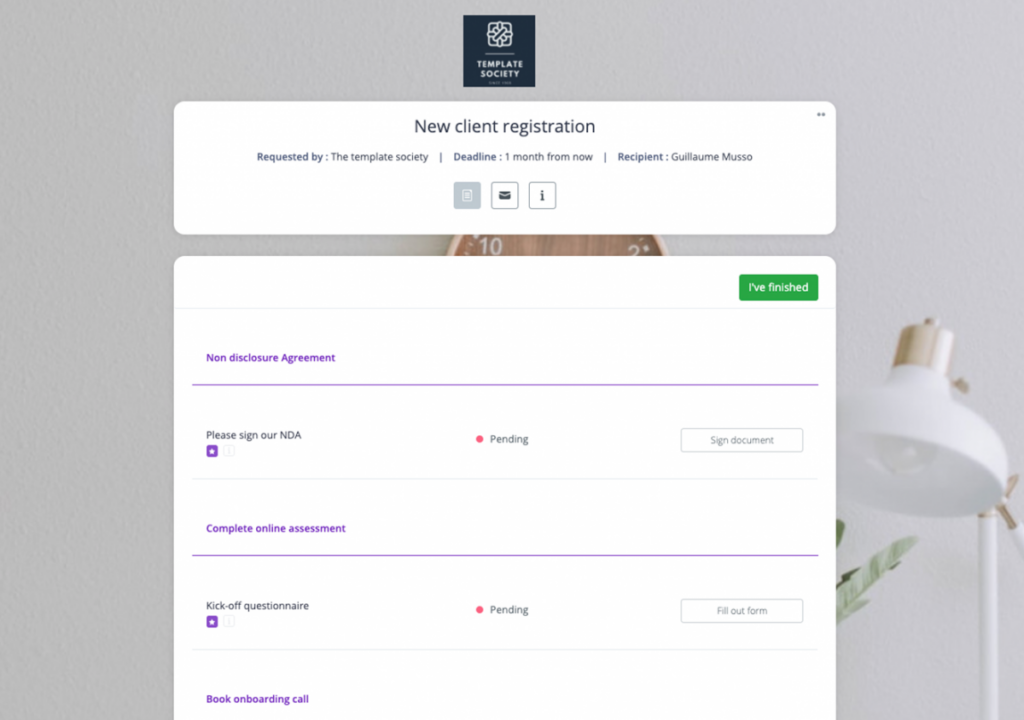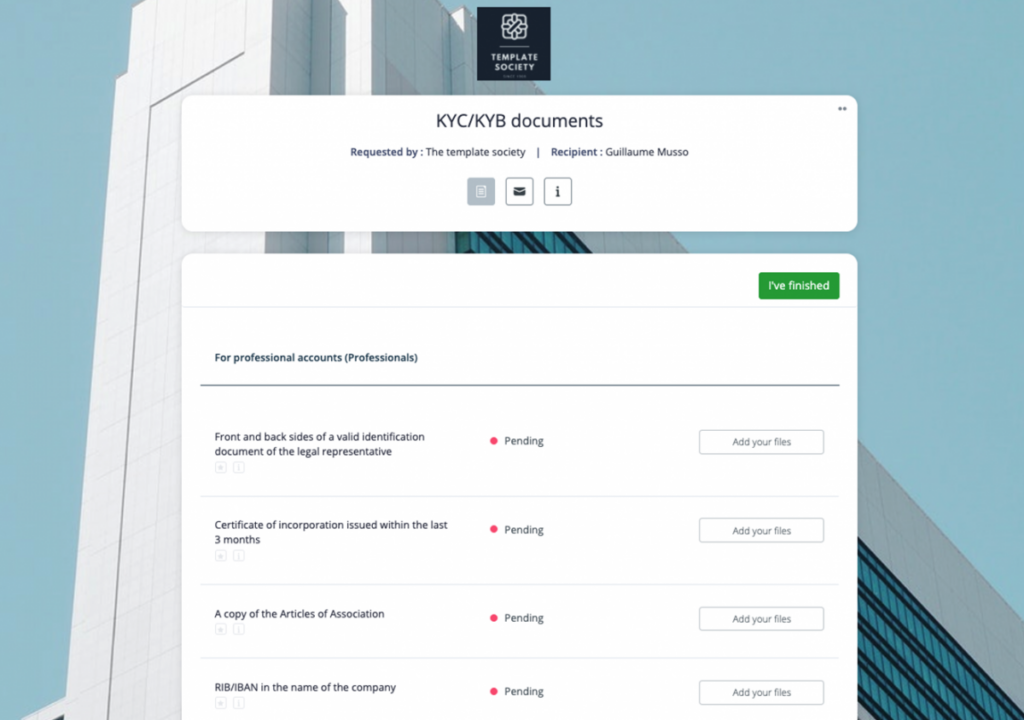Updated: November 8, 2023
Sampada Ghimire
Sampada is an alum of Clustdoc's content marketing team. She's passionate about marketing, business, and technology - anything that makes life easier for businesses.