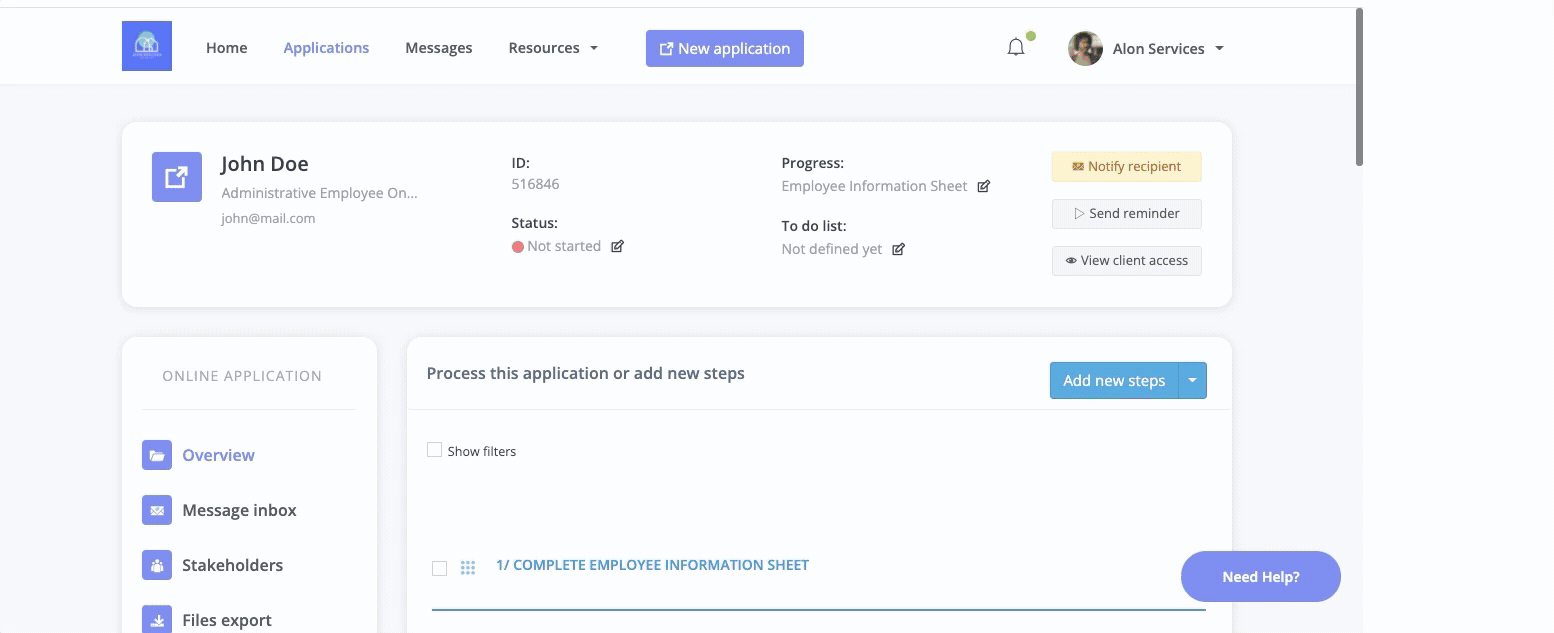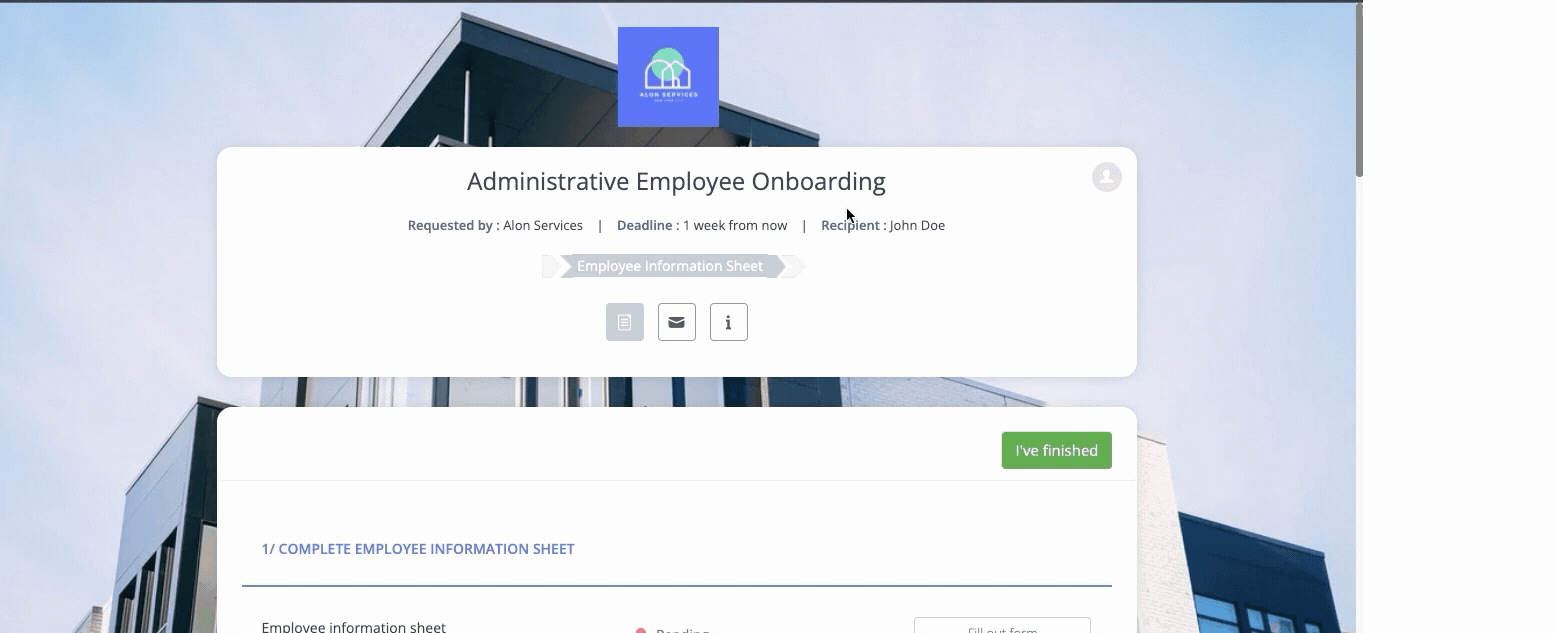Updated: November 9, 2023
Sarah
Sarah est la force créative derrière tout le contenu informatif et passionnant que vous trouvez sur le blog Clustdoc. Elle est constamment à la recherche des dernières tendances et des sujets les plus brûlants pour vous apporter des informations pertinentes et intéressantes dans le cadre de l'entrée en relation, de la productivité d'équipe et de la dématérialisation.