
How to automate client onboarding in 7 days
Summary
What’s more frustrating than juggling manual tasks during client onboarding? Believing that automating this essential process will take even more time.
The truth is, with the right tools and a clear plan, you can build a robust and effective onboarding workflow in just one week.
When done right, automated client onboarding not only ensures a consistent and professional experience for every client – it also shortens onboarding time and accelerates revenue growth.
In this guide, we’ll walk you through a practical, step-by-step plan to automate client onboarding in just 7 days – no headaches, no guesswork.
Let’s dive in.
Why automate client onboarding?
Client onboarding automation uses technology and predefined workflows to streamline the process of welcoming and setting up new clients – without relying on manual, repetitive tasks.
In industries like finance, legal, accounting, or real estate, onboarding often involves collecting detailed information, sending out forms and contracts, verifying documentation, and ensuring compliance, all before any real work can begin. Done manually, these steps are time-consuming, error-prone, and often inconsistent.
Yet despite its importance, 80% of B2B companies say their onboarding process takes longer than it should – while only 18% have automated it.
Built in with powerful automations, client onboarding can help your team:
- Launch onboarding workflows tailored to your industry’s specific requirements
- Deliver a personalized and seamless experience to every new client
- Increase efficiency by automating repetitive tasks to focus on higher-value interactions
- Ensure compliance and scale your operations without compromising your service quality
Suggested reading: 10 Benefits of client onboarding automation
How to automate client onboarding
Now that you’re considering automating your client onboarding process, you want to do it the smart way. Here’s where to begin.
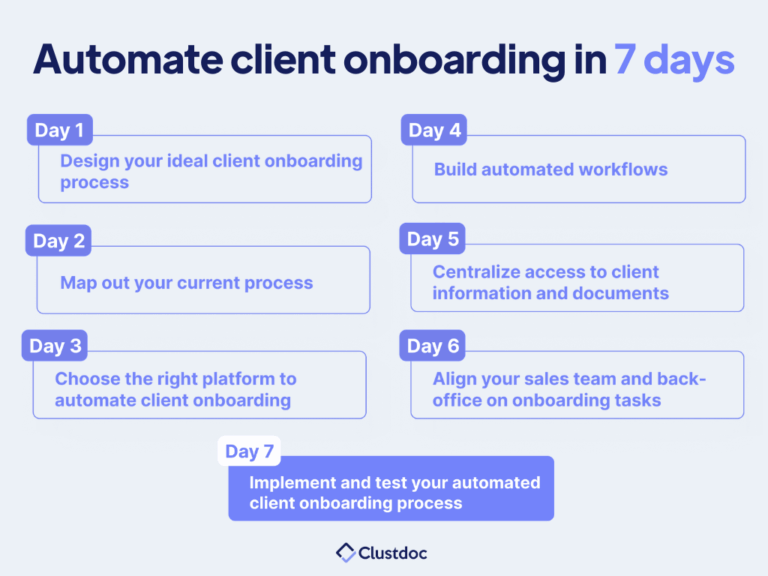
Automate client onboarding in 7 days.
Day 1: Design your ideal client onboarding process (your goals)
Before diving into tools or automations, take a step back and define what a successful client onboarding experience should look like – for both your clients and your business.
Depending on where your organization stands right now, you want to make sure that your client onboarding process is aligned to your business objectives.
Whether you’re starting from scratch or switching from a manual process, focus on what a successful onboarding would look like for your customers and your business.
Here’s a few examples of what you can expect from an ideal customer onboarding process:
Reduce onboarding time: boost client engagement and close deals faster
Decrease administrative workload: free your team from manual and repetitive tasks.
Improve consistency: ensure every client receives the same high-quality experience.
Scale operations: build a process that can handle more clients without increasing team size or adding extra resources.
If you are able to measure any of these customer onboarding goals, you’re on the right path.
Day 2: Map out your current onboarding process (+ identify where you can automate)
To make sure you’re building an onboarding process that matches your needs, you need a deep understanding of your current client journey.
To do that, map and capture every step and interaction your client and your team are going through during onboarding: meaning from the moment a client says “yes” until they are fully onboarded.
At this stage, the goal is to transform a scattered series of tasks into a structured flow.
Ask yourself and your team:
-What are all the touchpoints your client experiences during onboarding?
-How many team members or departments are involved? At what stage?
-Which steps are manual, repetitive, or prone to delays?
-Where do clients typically get stuck or need extra support?
-What communications (emails, calls, meetings) happen, and when?
For example, when managing a new client, some of the critical touchpoints to capture may include:
- Initial welcome message or email
- Collecting client information through a form
- Scheduling a consultation meeting
- Requesting and collecting required documents
- Compliance and verification checks
- Sending contract to be signed
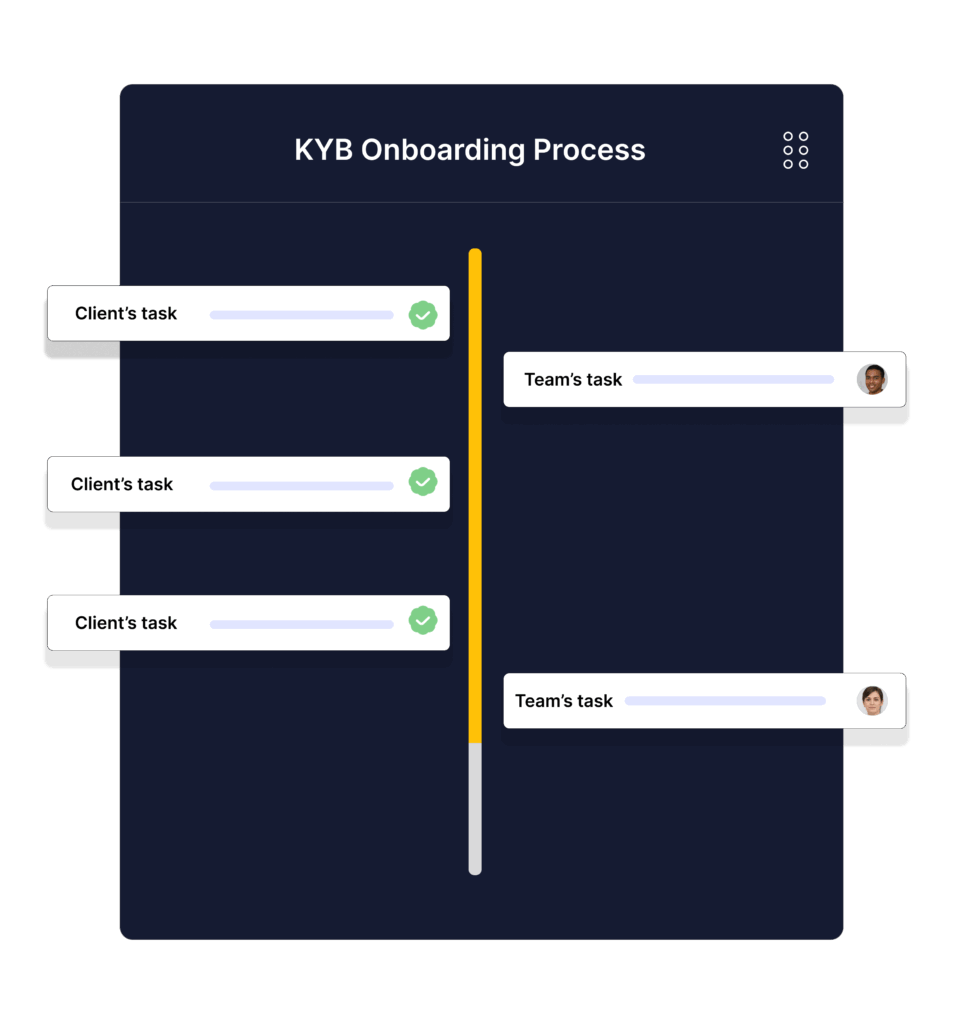
Once you’ve mapped these steps (using a flowchart), highlight the ones that are:
- Repetitive and time-consuming: E.g. collecting client documents and sending follow up reminders
- High-risk for errors or compliance issues: E.g. verifying KYC docs
- Prone to delays or client frustration: E.g. confusing or inconsistent communication about next steps
Day 3: Choose the right platform to automate client onboarding
The right onboarding automation software does more than just save time: it structures your organization. Since you know exactly what you need to automate, you’ll find plenty of tools very focus-centric (email, client reminders, files collection, etc.)
But you are not looking for generic forms or e-signature widgets – Here’s the factor you need to consider:
1.The platform's features:
In a nutshell you need a tool that can:
- structure and assign onboarding tasks across roles
- collect documents and data securely
- receive signed e-contracts
- adapt to multiple client types
- send automated reminders and emails
- track progress in real-time
The onboarding tool has to be aligned with what you want to automate.
2. Integration's capabilities:
Working with a CRM or an ERP? You need to make sure the platform integrates into your current tech stack to simplify your team’s operations.
3. Data security and compliance:
Switching from emails to a dedicated tool allows you to set up compliance rules based on your industry to prevent any security risk.
Audit-trails, secure file storage and permission-based access are such features that will allow you to work in a compliant way during onboarding.
4.Growth capabilities:
Your first implementation doesn’t have to cover 100% of your use cases. Choose a platform that lets you start simple – and scale later. If you can launch with one onboarding workflow this week, you can iterate on the rest next week.
That’s the mindset that makes automation work in the long term.
On-demand Webinar: Learn about client onboarding automation
Day 4: Build your first automated workflows
Now that you’ve chosen your platform, it’s time to build your onboarding workflow.
Start by adding the selection of all the automated tasks and steps you listed, including forms, document collection, client reminders, welcome messages, etc.
Once you set up all your onboarding steps, you can start structuring the overall process. When it comes to team collaboration, automations play a big part to help you create a structured and clear internal process.
For example using Clustdoc client onboarding software, you can set rules like:
“Send this request as soon as the contract is signed”
“Remind the client if no file is uploaded after 48 hours.”
“Send a notification to Compliance Manager once financial docs are submitted”

By the end of Day 4, your first workflow should be ready and structured enough for your team to start using it with real clients tomorrow.
Day 5: Centralize access to client information and documents
Automating onboarding isn’t just about sending emails or collecting forms. It’s about working with a system where every client information, document, contract, is accessible, traceable and secure – Better if it’s from a single place?
This is where a client onboarding portal comes in. The right online portal isn’t just a shared folder – it’s a structured space that reflects your onboarding flow.
Clients log in, see exactly what’s expected from them, upload documents securely, and check where their submissions are standing.
Internally, your team sees real-time status updates: who submitted what, when, where clients are in the process, and whether it meets your compliance standards.
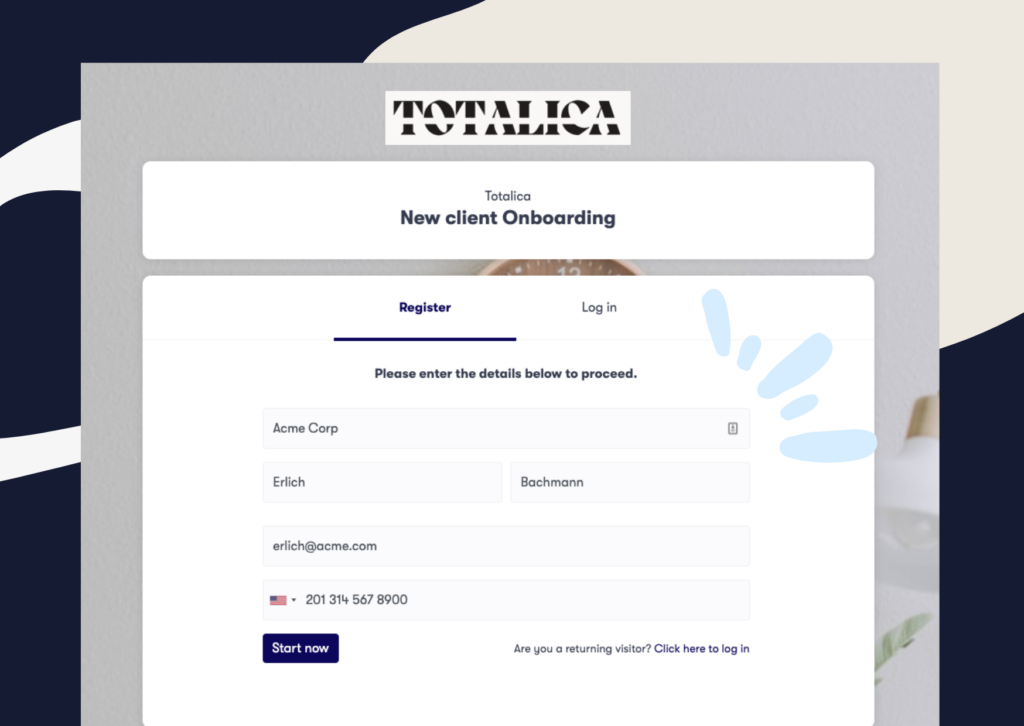
Day 6: Align your sales team and back-office on onboarding tasks
Even the most well-designed onboarding workflows can break down without cross-functional alignment.
Client onboarding typically involves several teams – sales, compliance, operations, customer success, and account management. Yet in many organizations, each team follows its own process, leading to gaps and confusion.
For example, sales may consider onboarding complete once the contract is signed.
Operations, however, see that moment as just the beginning of the onboarding.
Meanwhile, compliance is performing critical checks in the background – often without visibility or coordination with other teams.
When tasks are assigned clearly, the risk of dropped steps or duplicated efforts disappears.
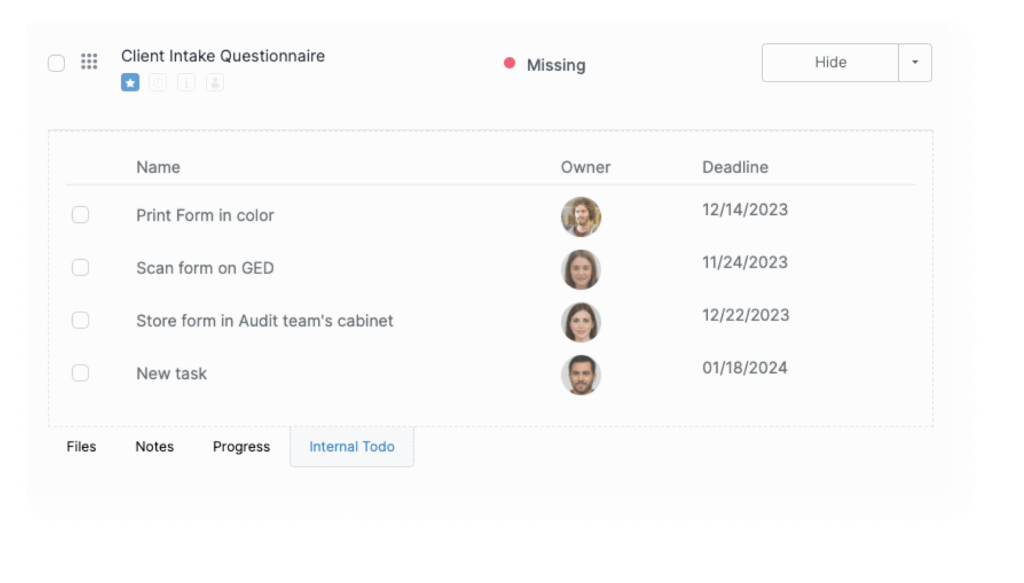
To avoid this, clearly define:
- Who owns each stage of the onboarding process.
- When and how handoffs happen between teams.
- What visibility and communication channels are in place.
- Which actions are time-sensitive and need escalation.
This is where automation makes a real difference. Your onboarding platform should automatically:
– Notify team members when an action is required
– Trigger reminders for overdue tasks
– Escalate blockers that could delay progress
When teams are aligned, onboarding becomes a collaborative engine. Not a relay race filled with delays, blind spots, and misunderstandings.
Day 7: Implement and test your automated client onboarding process
If you reach this stage, your automated onboarding should be ready. But before the launch, you need to test it in context. Invite team members who didn’t work on your process to test it out and see if everything runs correctly from A to Z.
Here’s what to check for during testing:
Are automations working as expected?
Do triggers fire at the right time? Are follow-ups and handoffs automated correctly?
Is each step clearly displayed and easy to follow?
Make sure the flow is logical, with no confusion or dead ends.
Are all documents and client data centralized?
Contracts, forms, and key information should be captured and stored in one accessible place.
Are client reminders and internal notifications delivered in a timely manner?
Ensure nothing slips through the cracks – especially time-sensitive steps.
Does everyone have the right access and permissions?
Verify that the right team members can view, edit, and act on tasks assigned to them.
Is the client experience smooth and helpful?
Think like a client: does the journey feel clear, professional, and supportive?
Once everything has been tested and refined, you’re ready to launch.
Bonus – Track performance and improve your onboarding process
Automation without measurement is just a guess.
Now that your client onboarding workflow is live and tested, the real work begins: tracking what happens next based on the goals you defined on Day 1.
One way to do this is by tracking client submissions, including completion rates, time to value, customer engagement, conversion rates, etc., during and after onboarding.

Client management dashboard in Clustdoc
Set up a recurring review routine – once a month, once a quarter, depending on your client volume. In each review, bring together the people involved in onboarding: CX, ops, sales, compliance.
Look at what’s working, what’s not, and what’s shifting. Your clients evolve. So should your onboarding.
Don’t forget to collect customers’ feedback. A short feedback form sent at the end of onboarding can help you gauge customer satisfaction.
As you examine the data, notice what’s working well and what isn’t, and optimize your processes accordingly.
Conclusion - From slow to scalable in 7 days
Most onboarding projects drag on for weeks. Not because they’re complex – but because no one owns the starting point.
In just seven days, you’ve gone from fragmented tasks and manual follow-ups to a structured, automated onboarding experience.
Your team saves time. Your clients get clarity. And your operations gain visibility.
From here, it’s about scaling – without losing control. That means adding new workflows, refining existing ones, and empowering your team to iterate with confidence. You’ve built the foundation. Now it’s time to grow on it.
Need a platform that supports this approach out of the box?
Clustdoc helps operational teams launch and scale digital onboarding flows – without coding, delays or compromise. From automated document collection to custom workflows and real-time tracking, it’s the system that keeps your team and your clients in sync.
Need more info? Book a demo today, and see how Clustdoc can help you automate your onboarding processes.
FAQ
Start by identifying and confirming your goals. Then map out your current onboarding steps. Then, use an onboarding platform to automate tasks like welcome emails, form submissions, document collection, and reminders. Test your flow before going live.
Any business that manages document-heavy, routine processes with external clients can benefit – especially in industries like finance, legal, HR, consulting, accounting, and real estate. Automation helps streamline, secure, and simplify these recurring workflows.
Onboarding automation software helps businesses to run and manage repeated industry-specific onboarding workflows with clients or stakeholders.
A complete workflow should include: A welcome message, client intake form, Document uploads and e-signatures, Compliance checks (if needed), Automated notifications and reminders, Internal task assignments and tracking.
Get to know Clustdoc
Clustdoc is a professional Client Onboarding and Verification Software.
Many teams use Clustdoc to orchestrate, run and manage repeated industry-specific onboarding workflows with clients or stakeholders:
– Automate routine workflows – no more paper documents
– Get rid of manual tasks and decrease approval lag time
– Stop chasing data and files across multiple tools
– Improve customer engagement and satisfaction

Marie
Marie is the voice of the customer at Clustdoc, she loves guiding businesses toward clarity in their processes and client interactions for better performance and peace of mind.


