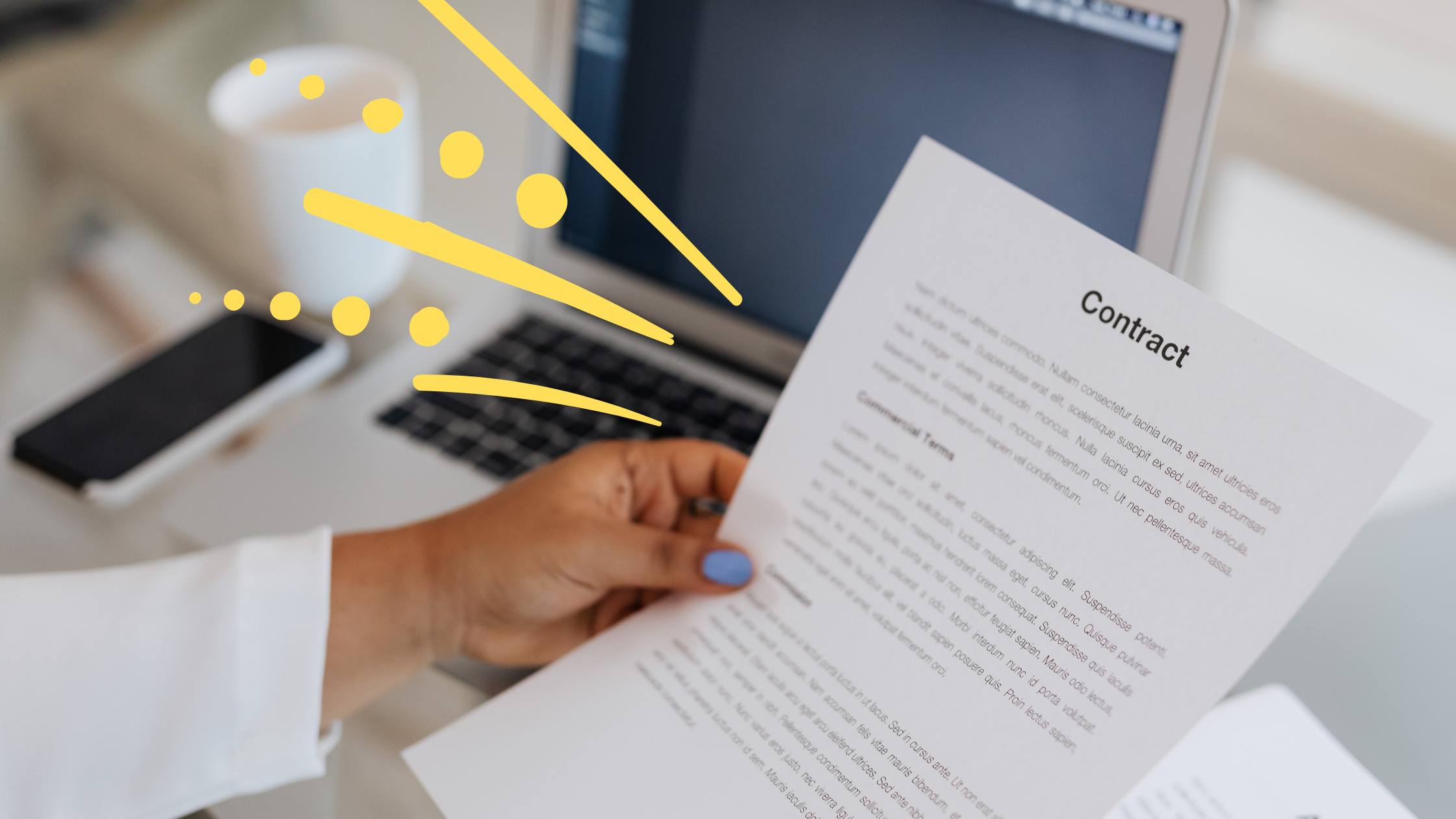
6 Tips on how to efficiently organize client files (& free up one day per week)
Summary
To organize client files may not sound like a challenging or time consuming task but it’s surprisingly deceptive.
Here’s a shocker…
Across all industries, professionals and employees waste time every day searching for and managing client files and documentation.
How much time, you ask?
A boatload. A ton. Oodles and oodles of time.
According to a McKinsey report, people lose 19% of their workweek looking for that one piece of information they need to do their job right.
That’s the equivalent of showing up to work five days a week and then simply twiddling your thumbs for eight hours every Friday.
And you do that, too.
When was the last time you had your client files organized so well that you were able to locate a specific document in less than five minutes? It’s been a while, right?
All of us, looking for that one client doc in Dropbox.
Every minute you spend searching for client files is a minute you’re not doing actual, meaningful work.
That’s why, in today’s post, I’ll talk about how to organize client files/project files efficiently. These five tips will help you reclaim your time so that you’re effectively working instead of rummaging for digital files around your hard disks, Google Drive, or file cabinets.
Let’s dig in.
Talking about file cabinets…
Do you still use those?
Did you know that a typical filing cabinet takes up three square meters of space and costs $1,500 per year to maintain? And that’s on top of paper and ink use…
That’s a lot of moolah…
That’s why the future of saving client information is through digital files.
Save and organize client files digitally
We talk about it a lot in our post on paperless offices (link below).
The main point is that managing your files online saves you time and money, assists you in becoming more organized, and impresses your clients.
And yes, Google Drive and Dropbox are all great options, but you know what’s better?
A dedicated client file management software that not only helps you organize client files but also optimizes business processes.
And Clustdoc can help you to implement the best practices to save client data and other important things.
See?
Organizing client and project files don’t have to be a torturous, manual task. With the right software such as Clustdoc, you can automate the processes and achieve great accuracy — and you can locate files whenever you need them.
When managing clients and project files every day, you’ll need to follow a basic folder structure that will help you not to get lost in a virtual maze.
Here’s how your potential folder structure could look like if diagrammed:
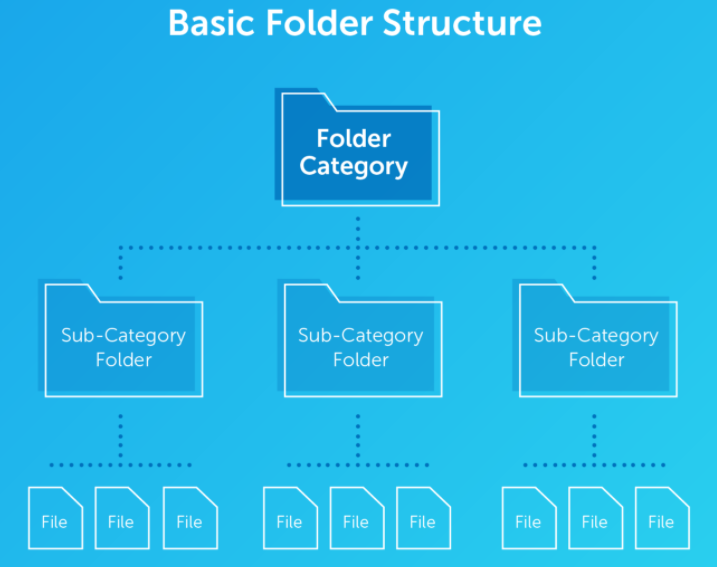
And here’s how you could break this down further:
- Top-level folder domain
You can organize this by year, client, project, or any other way you want. The idea is to keep it consistent across the board to make sure you know where to go when you’re looking for a specific type of document.
- Subfolder domain
You can use a variety of folder kinds here, such as a month, campaign type, or anything else.
- Individual files
Here’s where you put individual documents — written docs, spreadsheets, images, workflows, and similar.
If you want to get all nitty-gritty about organizing your client files, there are several tried and tested structures that you can use:
- Data-based client file organization — you have one folder for the year and then have months as your subfolders. This structure makes it easy to find period-specific files, but it’s not so good when you have a lot of similar files for different clients in the same period. For example, ten sales reports for ten unique clients in January.
- Client-based file organization — a great file structure for when you’re dealing with multiple clients (and also the most intuitive one).
It can get messy if you have a lot of similar files, but this is where you pay attention to subfolders and naming conventions (more on that in the next point).
- Status-based file organization — if you and your team are working predominantly on active cases, it pays off to implement a status-sed system. It means that you work with many different folders that can be named “Active”, “Deadline”, “Postponed”, “Archive”, and similar. These folders can then contain subfolders for each client or specific periods. The clear benefit is that you know where all of the documents you need right now are stored. The disadvantage is if you need to dig anything up in a year, it may be challenging to locate.
- File-type-base document organization — a simple organizational structure where you group documents based on their type (marketing, sales, support, onboarding, and similar). Great for organizing a small business with no ongoing clients (a hell to work within large organizations or when you have a lot of clients).
After a bit of experimenting, you’ll settle into one filing system that works best for you. Make sure you’re consistent about it so that your team understands the file sorting process.
A file-naming convention is a framework that you create to name files in a consistent, accurate, and descriptive manner.
Why is working with a framework essential?
It’s crucial since you don’t want everyone in your company to use different systems. When this happens, no one else can understand their organizational method once one individual leaves.
Here are a few options that you can use:
➤Year & month (e.g. “January 2021”)
➤ Client name (e.g. “Clustdoc”)
➤ Type of project (e.g. “marketing”, “design”, “sales”)
➤ Part of project (e.g. “logo design”, “copy wireframes”, “FB ad copy”)
➤ File type (e.g. “outline”, “draft”, “final version”)
My best tip here is to make sure that your file names contain the client name and the date. That way, you can easily pull them up in search if you’re not 100% sure where to find them.
Do your best to run a clean operation.
Whether you are a one-man band or a team, make sure that you’re not drowning in unnecessary client files that keep on mounting as time goes by.
The best way to do this is to perform a periodic sweep. Let’s say, once a month — where you delete all the files you no longer need, duplicate versions of the same file, or files associated with past clients.
I see two main reasons for this:
- You’ll save cloud space — your client management solution will usually give you limited storage space. If you’re a large business with a lot of clients (a marketing agency, for example), you’ll need to clean things out regularly or pay extra for more storage.
- You’ll navigate your files more easily — if you clean out the file junk while you still know what’s what, you’ll be left with only the important files. So if you’re looking for a specific file that was generated two years ago, you won’t end up with ten different versions.
(If you don’t want to delete files permanently, at least move them to a different location. You can buy a hard drive where you’ll dump all your outdated files to keep as a backup).
I’ll leave you with one final piece of advice…
Your organizational system serves one purpose, and one purpose alone: to make it easier for you to find the files that you need at the drop of a hat.
So while it might be tempting to go bananas when it comes to organizing your client files, refrain from doing that. You can spend days going down that rabbit hole, tweaking stuff left and right, until you’re the only one in your organization who knows who to use the damn thing.
Instead of being flashy and elaborate, make sure your file management system ticks two boxes:
- It’s simple and easy to use — it has a natural flow; all the folders and files are named descriptively, and it’s pruned and kept up-to-date regularly.
- It’s consistent across the board — you’re not mixing and matching different organizational styles
And that’s it.
Follow these five tips and you’ll start to efficiently organize your client files — no more time-wasting, no more frustration, and no more looking unprofessional in front of clients.
For that extra boost, make sure to try Clustdoc to efficiently organize your client documents.
Get to know Clustdoc
Clustdoc is a professional Client Onboarding and Verification Software.
Many teams use Clustdoc to orchestrate, run and manage repeated industry-specific onboarding workflows with clients or stakeholders:
– Automate routine workflows – no more paper documents
– Get rid of manual tasks and decrease approval lag time
– Stop chasing data and files across multiple tools
– Improve customer engagement and satisfaction

Sampada Ghimire
Sampada is an alum of Clustdoc's content marketing team. She's passionate about marketing, business, and technology - anything that makes life easier for businesses.


