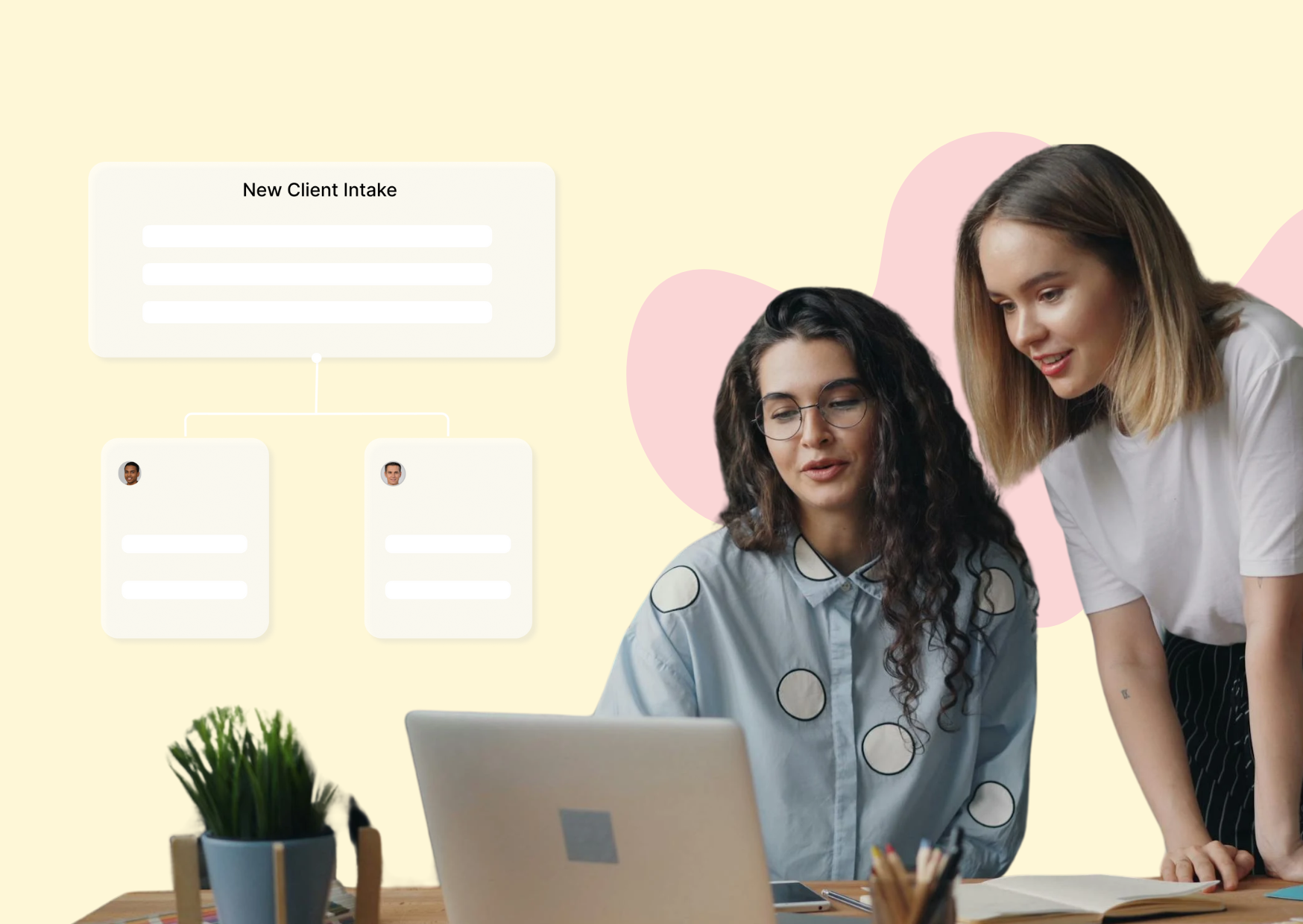
Working with new clients should be exciting – not overwhelming. But for many service-based businesses, the client intake process is messy, manual, and time-consuming. Between chasing down forms, sending repetitive emails and trying to keep everything organized, it’s easy to lose valuable time – and even potential clients.
That’s where client intake automation comes in.
Making your intake process easier with the right tools can make things smoother for your clients and give your team more time to focus on what really matters.
Whether you run a small consulting agency or work at a growing firm, I’ll help you set up client intake automation in 5 simple steps – from figuring out your current process to picking the right software and making it work with what you already have.
Too many tools. No clear progress.
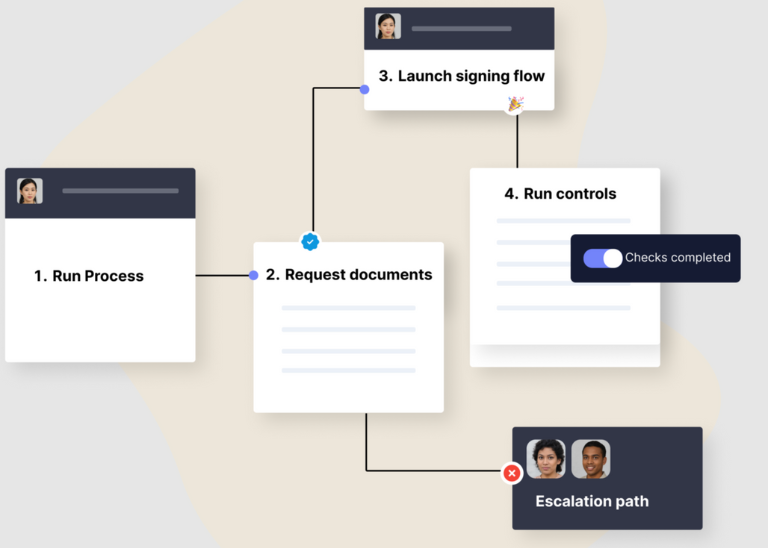
Before you can automate anything, you need to understand exactly how your current client intake process works. Mapping your existing workflow helps you visualize each touchpoint, identify bottlenecks, and determine where automation can add the most value.
Lead capture: Where and how do potential clients first reach you (e.g., contact forms, phone calls, referrals)?
Initial contact: What happens after they reach out? Do you send a welcome email or schedule a call?
Information and document collection: What information do you need from your clients? How do you collect key client details (e.g., questionnaires, intake forms, wetransfer)?
Qualification: Do you have a vetting process or criteria to determine if they’re a good fit?
Submission approvals: How many team members are involved? Who’s responsible for what tasks?
Onboarding: What steps are required to officially bring clients on (e.g., contracts, payment, account setup)?
Client records storage: How do you keep track of client records? Where do you store them, and do you move them to a different system?
For each step, list the tools you currently use (e.g., email, spreadsheets, CRMs, eSignature platforms)
Once you’ve listed all important steps, you should be able to easily identify the key touchpoints where your team interacts with clients, as well as the pain points.
Where do delays typically occur? Are clients struggling to complete forms? Do they forget to submit required documents? Does your team spend too much time sending reminders?
This exercise will reveal the areas that need automation the most.
– For example, if document collection is a common pain point, you’ll want a system that can automate file requests and recurring reminders.
– If your approval process is slowing things down, a workflow that routes client submissions to the right team member for review can help.
By defining these steps early, you create a strong foundation for automation that aligns with your business needs and requirements.
When it comes to workflow mapping, what works best for me is to use a visual tool to turn my outline into a flowchart. This will help you better visualize the entire process. Here’s some tools you can use.
Lucidchart: Great for detailed workflows with multiple paths or decision points
Miro: Perfect for team brainstorming with sticky notes and drag-and-drop steps
Whimsical or Google Drawings: Simple and free options to start mapping right away
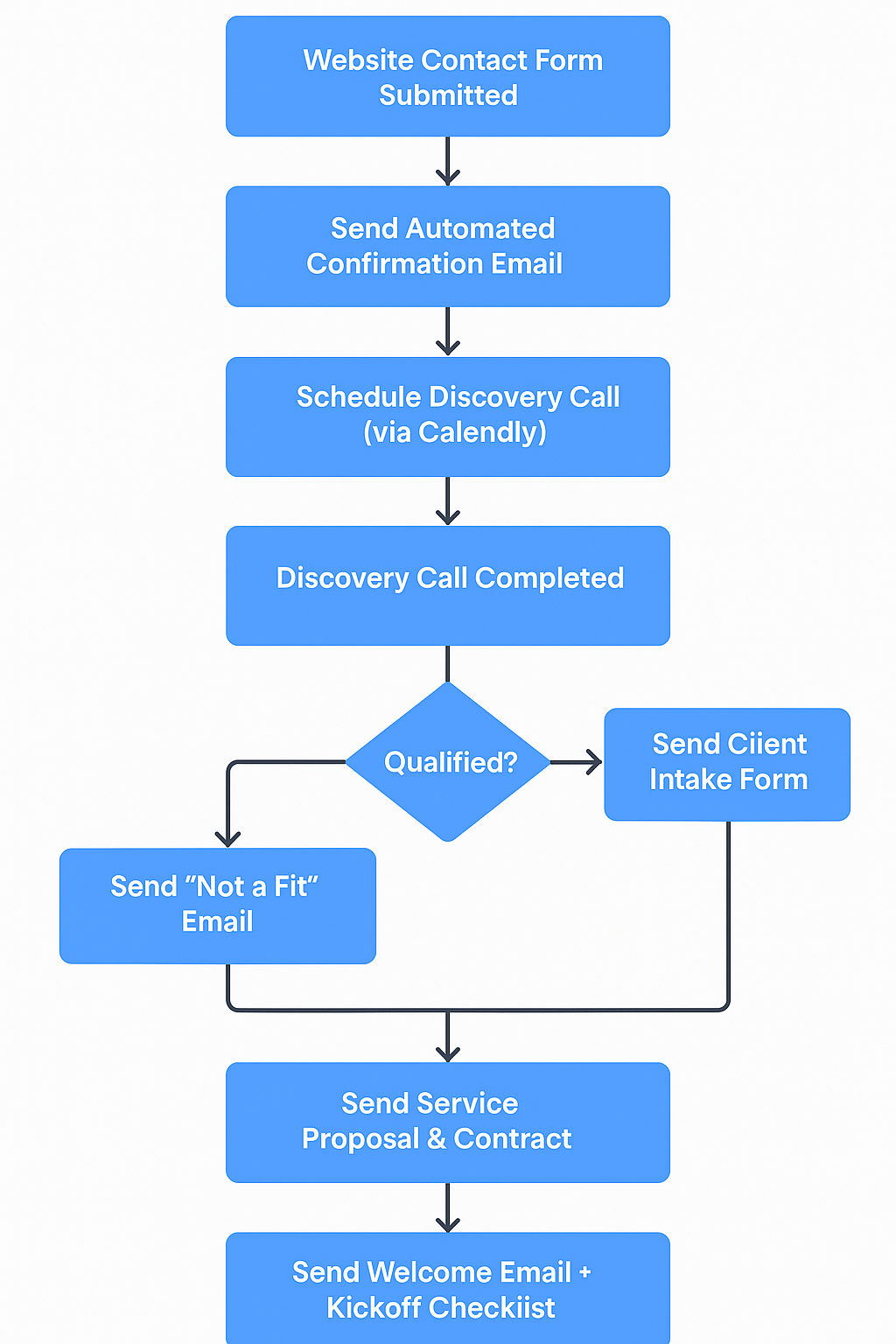
Automation not only helps you provide a better client experience, it also gives you the room to improve your team’s operational efficiency. For a successful client intake, you need to define clear rules:
I assume that when you collect a new client record, you and your team probably follow internal rules or criteria to perform proper checks, approvals and sign-offs.
Perhaps identity documents (ID card or passport) must be verified exclusively by a specific person, or a document must be sent to a specific department, for example.
– Which documents are required for onboarding
– Who is responsible for reviewing or approving them
– Where each document should be stored or routed
– How to handle missing or incorrect information
– Any compliance or security checks that must be done
A well-documented intake process helps your team move faster, work in a compliant way, and ensures nothing slips through the cracks.
This is the step where your workflow planning starts to take shape through technology. The right software will help you automate repetitive tasks, streamline communication, and keep everything organized in one place.
The best client intake platforms offer end-to-end solutions that include at least:
Some focus on digital forms, while others handle document collection, e-signatures, and approvals. The key is finding a solution that provides everything in one place, so your team isn’t jumping between apps.
Don’t settle on the first tool you find but compare multiple options to see which fits your needs best. To help you choose, we’ve listed the 8 best client intake automation solutions tailored for different business types and use cases.
Best Tip:
When evaluating automation tools, consider how well they integrate with your existing systems. If you use a CRM, accounting software, or case management tool, choose a solution that connects with these platforms to avoid data silos and manual data entry.
At this stage, your goal isn’t just to replace manual tasks – it’s to design an intake experience that feels effortless for your clients and scalable for your team.
Using a tool like Clustdoc, you can create a digital intake checklist that includes:
Each step is pre-defined, automated, and clearly laid out — so clients always know what’s next.
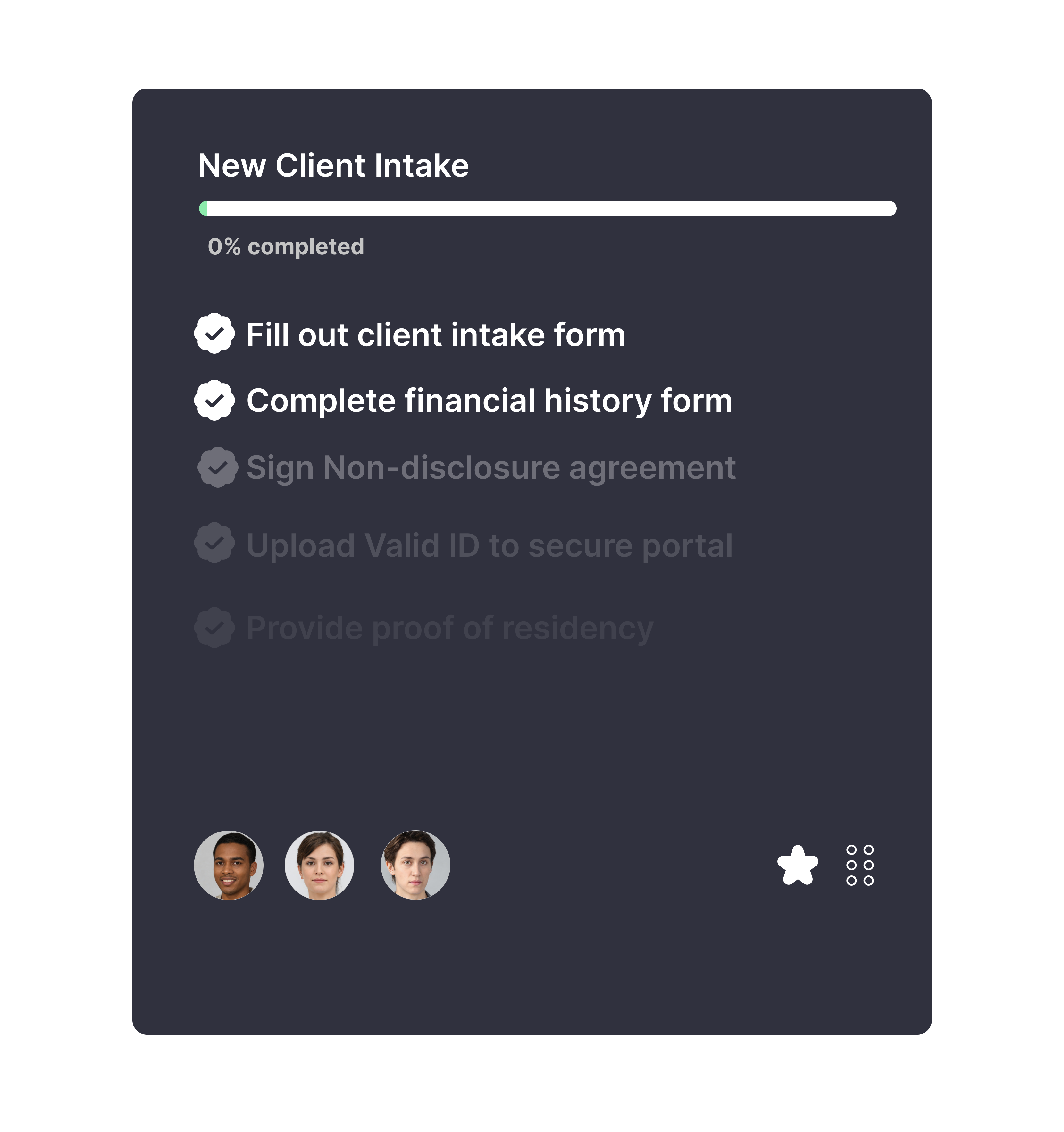
Automation isn’t just about speed – it’s about consistency. Use triggers and reminders to:
– Send automated reminders to clients to complete pending tasks
– Route documents or data to the right team members
– Instantly acknowledge submissions and move the process forward
By designing an intentional, automated experience, you remove friction from your client journey – and build a process your team can rely on every time.
Want to dive deeper? Read our latest post on how to collect client intake information 50% faster with automation.

One of the most common bottlenecks in client intake? Manual reviews and inconsistent communication. Waiting on approvals, chasing internal feedback, or responding to the same client questions over and over – it slows everything down.
With automation, you can route submissions to the right person instantly. Team members review files, verify documents, and approve or reject them with just one click. If something’s missing? An automated reminder is sent to the client with exactly what’s needed – no manual follow-up required.

Clients want to know where they stand. Instead of answering endless emails like “Did you receive my documents?” or “What happens next?”, set up automated status updates that keep them informed at every step.
This not only reduces the workload on your team but also improves the client experience by keeping them informed every step of the way. Clients appreciate transparency and responsiveness, and automation ensures they get both.
Client intake automation is not just about saving time – it’s about delivering a better experience for both your team and your clients. A smooth, automated intake process means fewer delays, reduced manual work, and a more professional onboarding journey.
With Clustdoc, setting up client intake automation is easy. Instead of juggling with multiple tools, you get to work with a single platform that provides everything you need: from form submissions to document collection and approvals, and more.
Still stitching emails, files, and approvals together?
Clustdoc gives teams one place to run client-facing work, boost customer engagement and increase compliance.

Claire writes about customer onboarding, digital processes, and the day-to-day challenges faced by operations teams. At Clustdoc, she focuses on practical insights: how organizations collect information, guide customers through complex steps, and improve service delivery with automation.